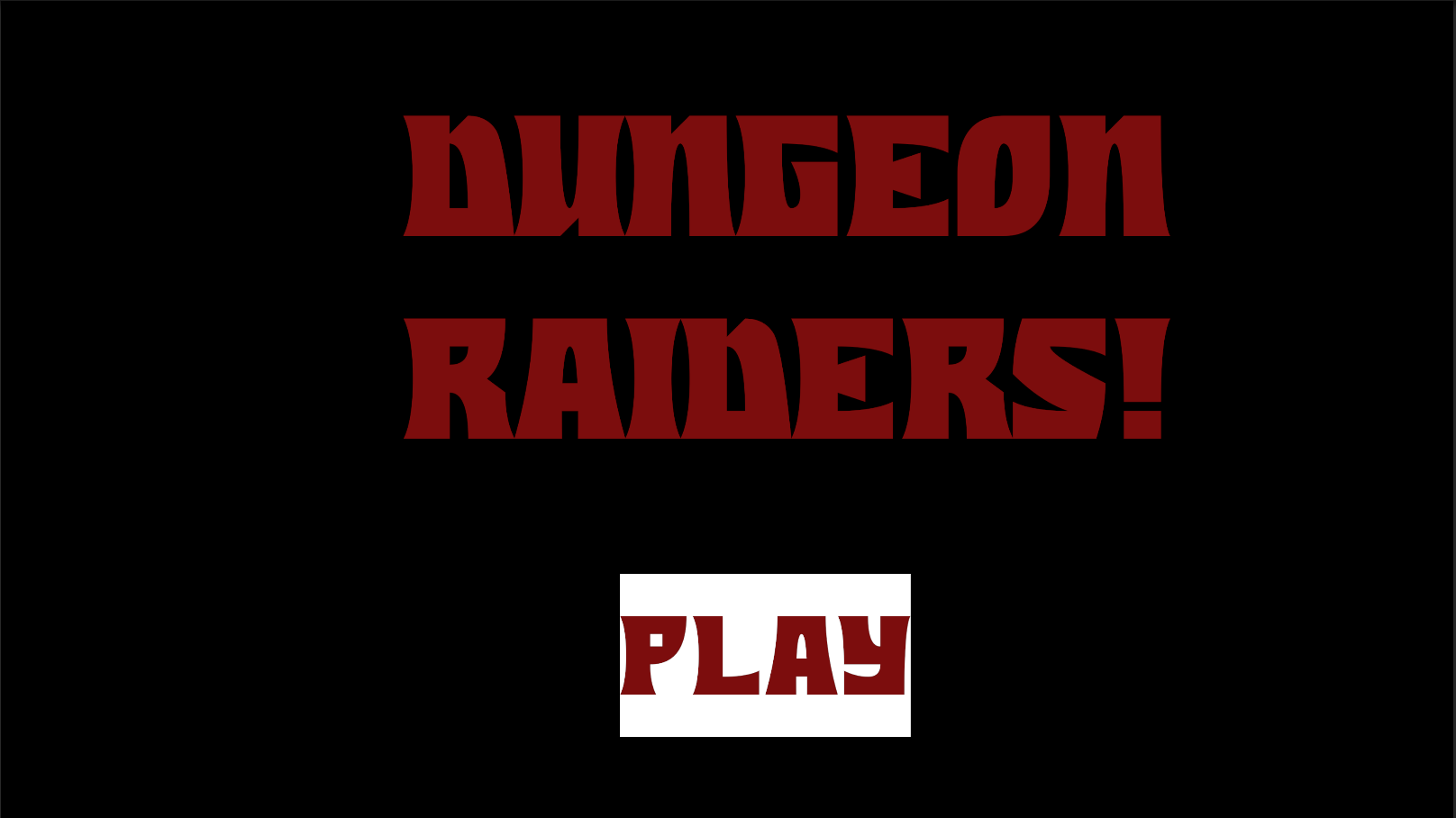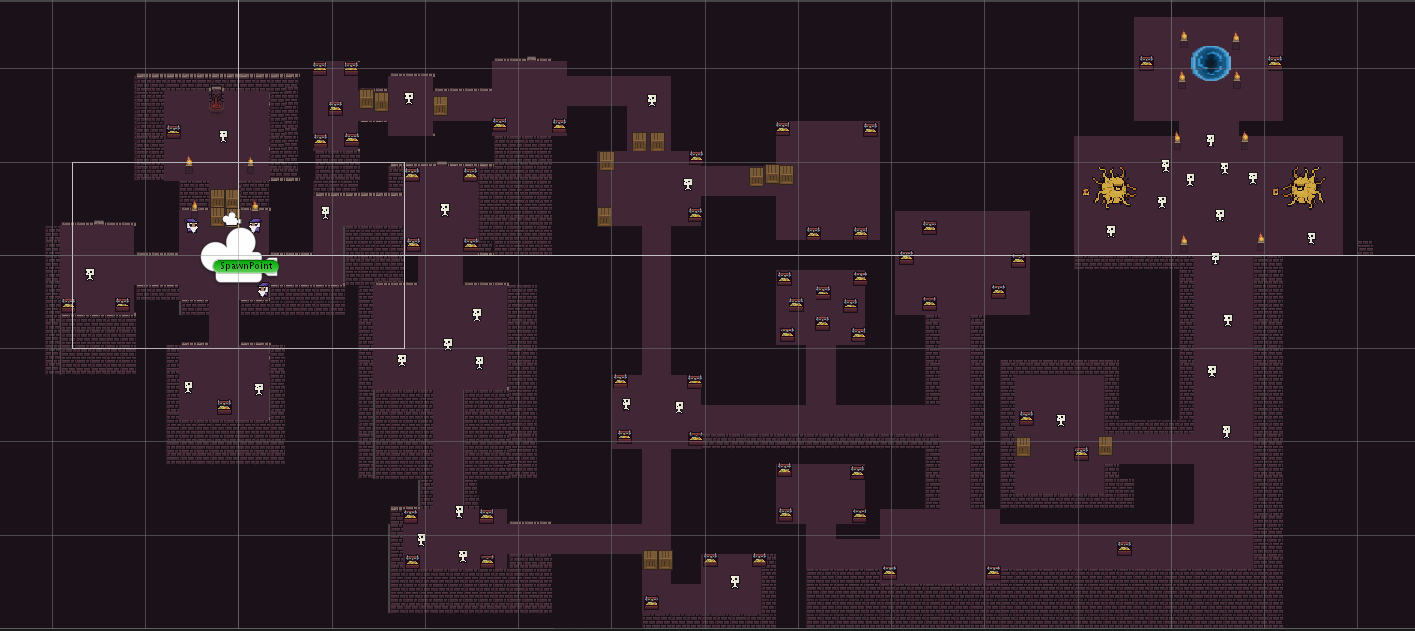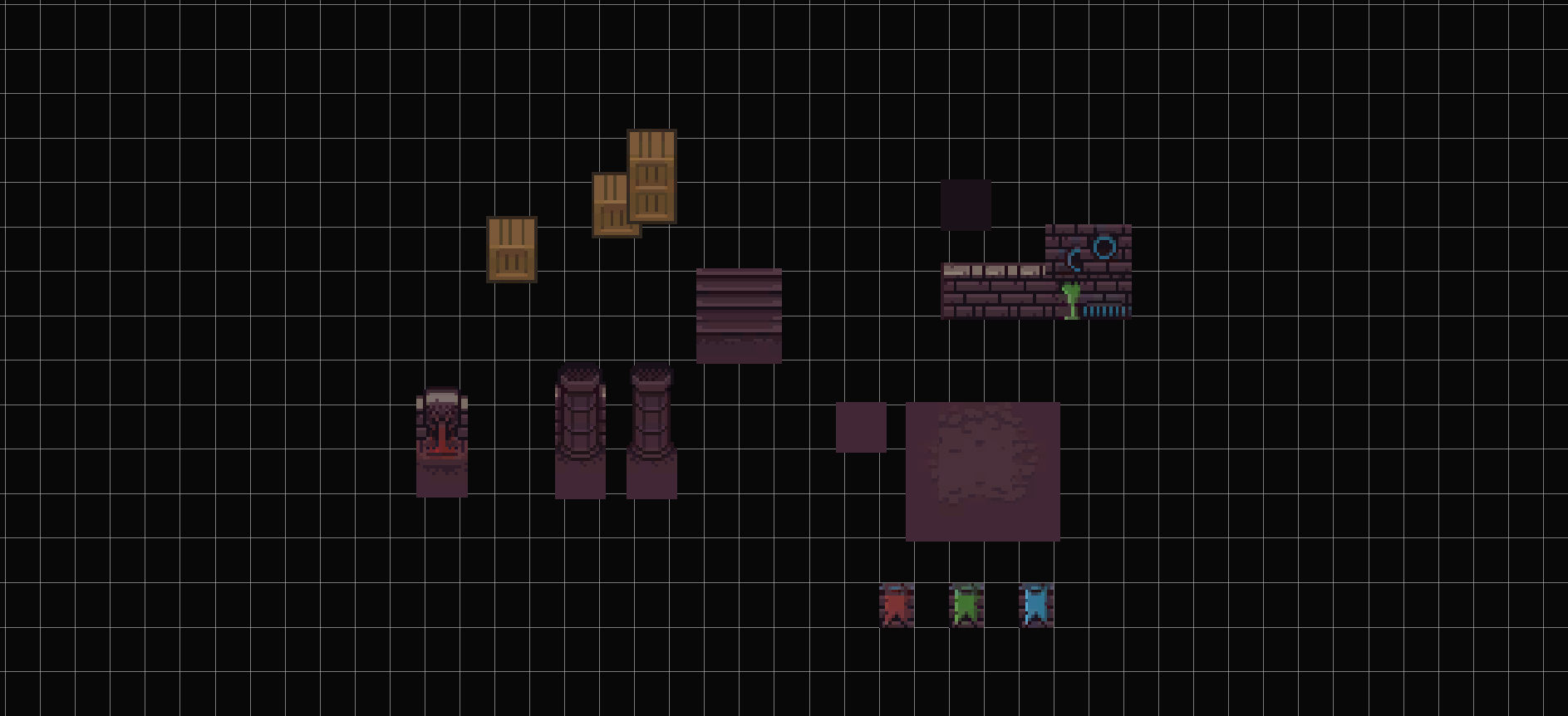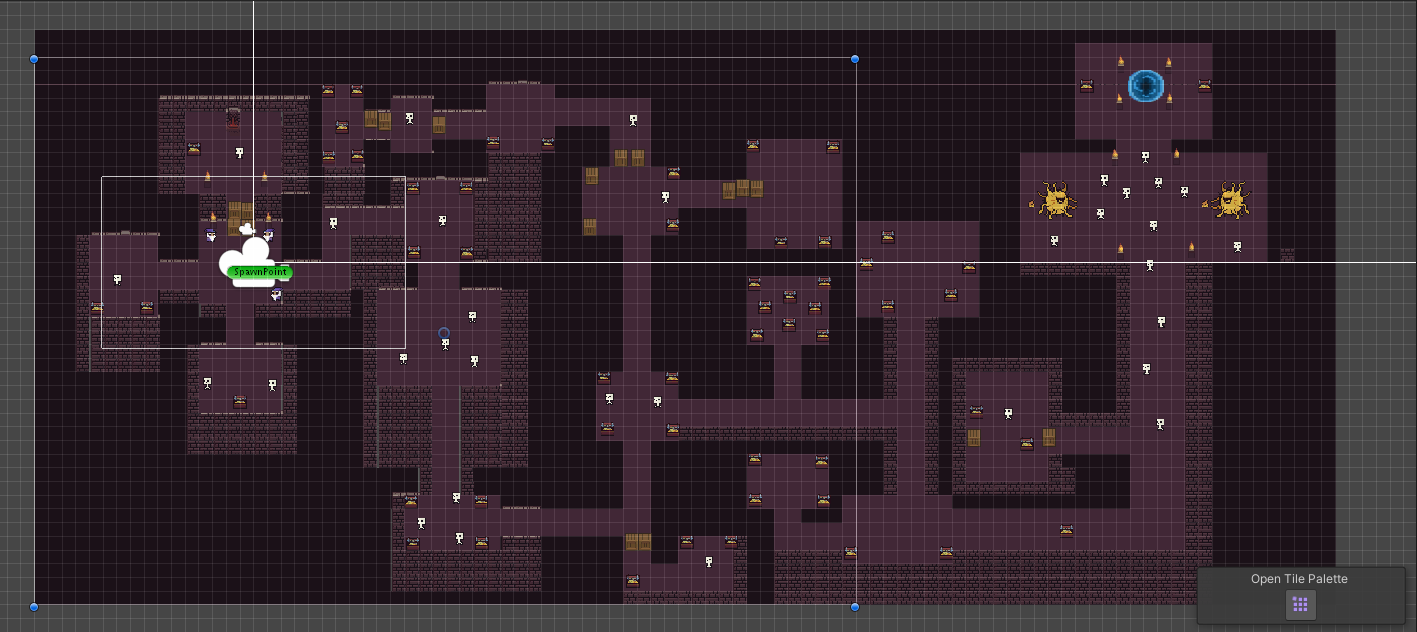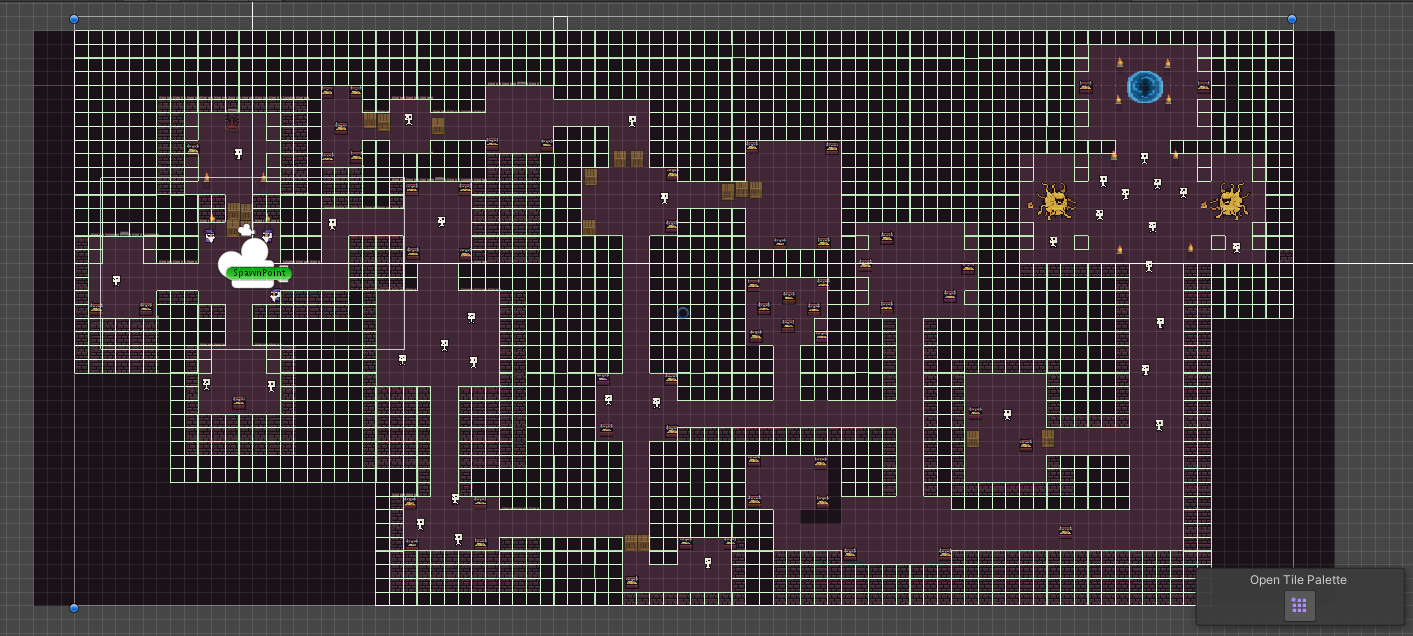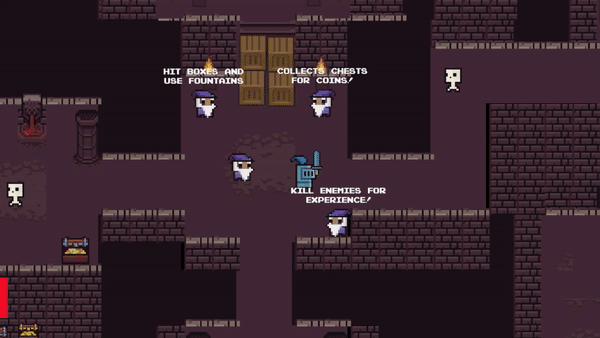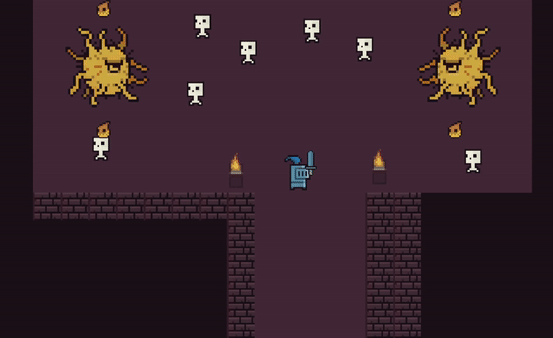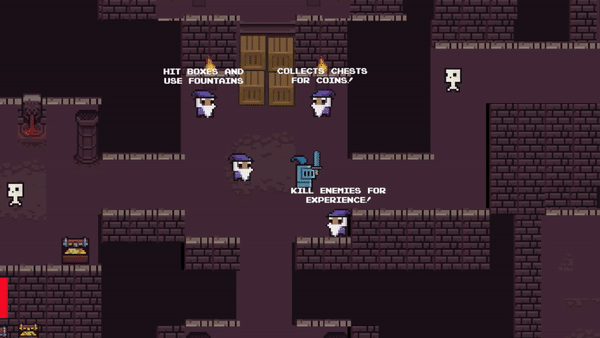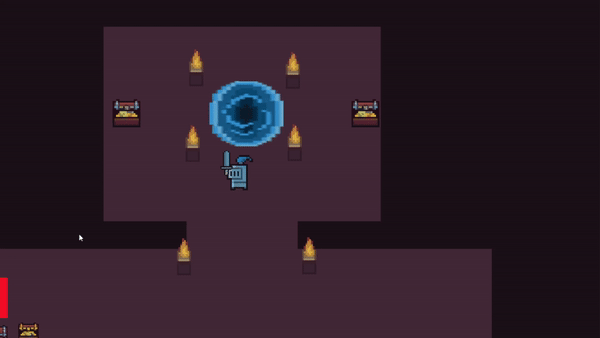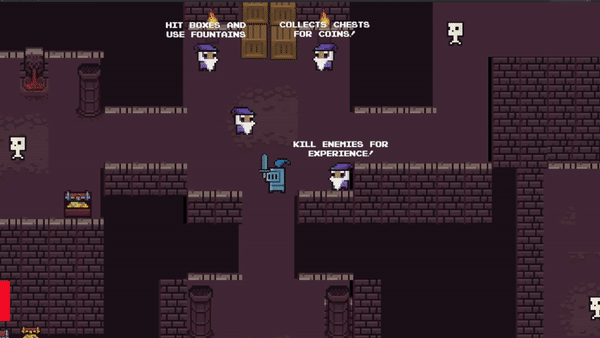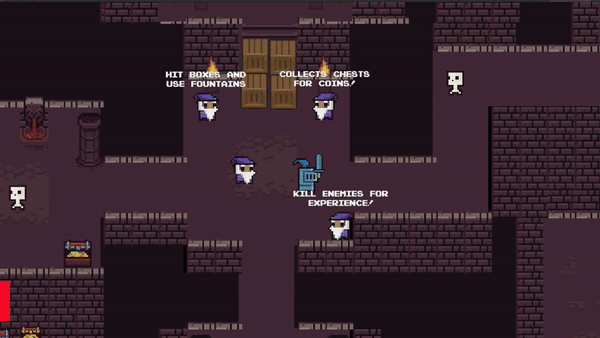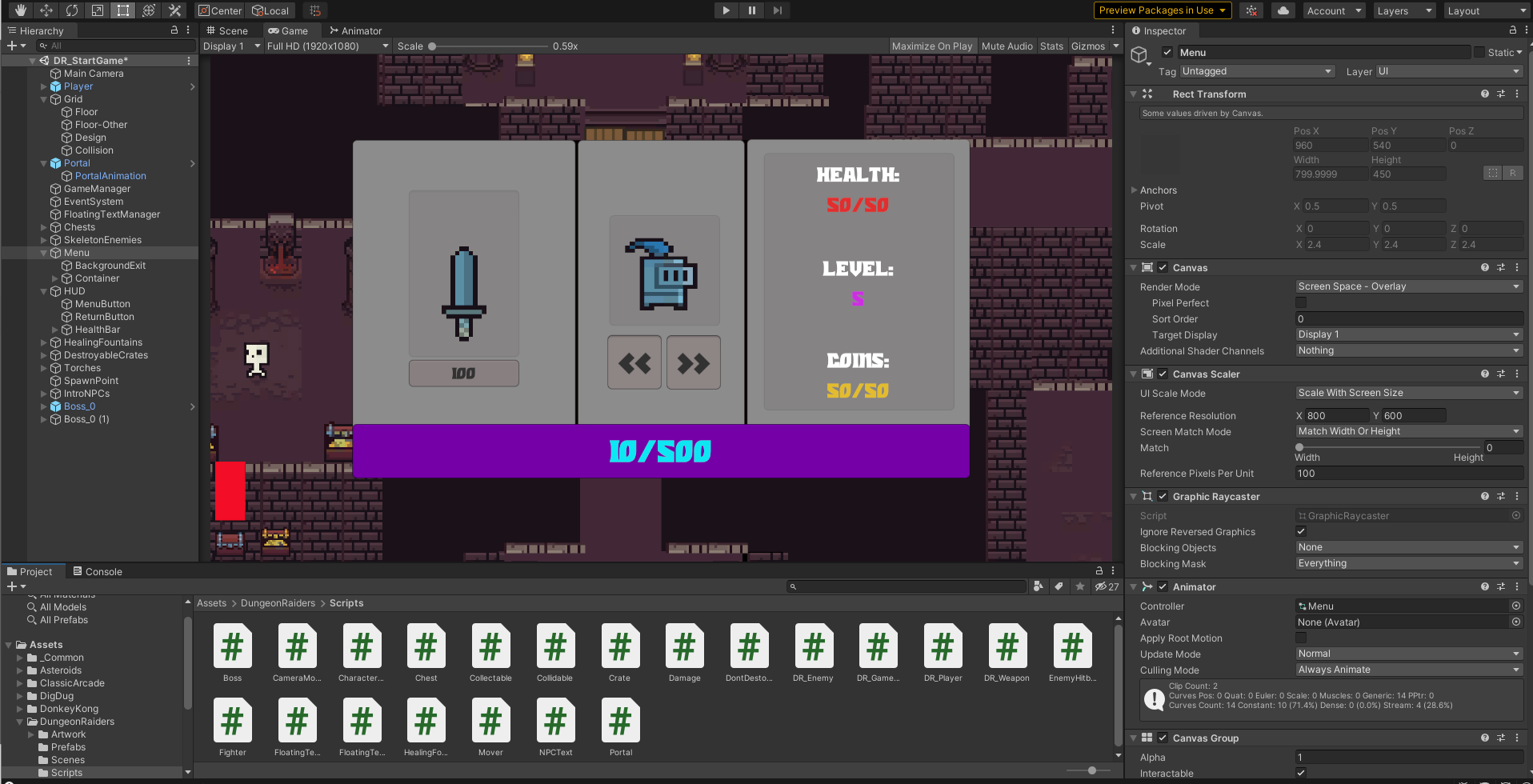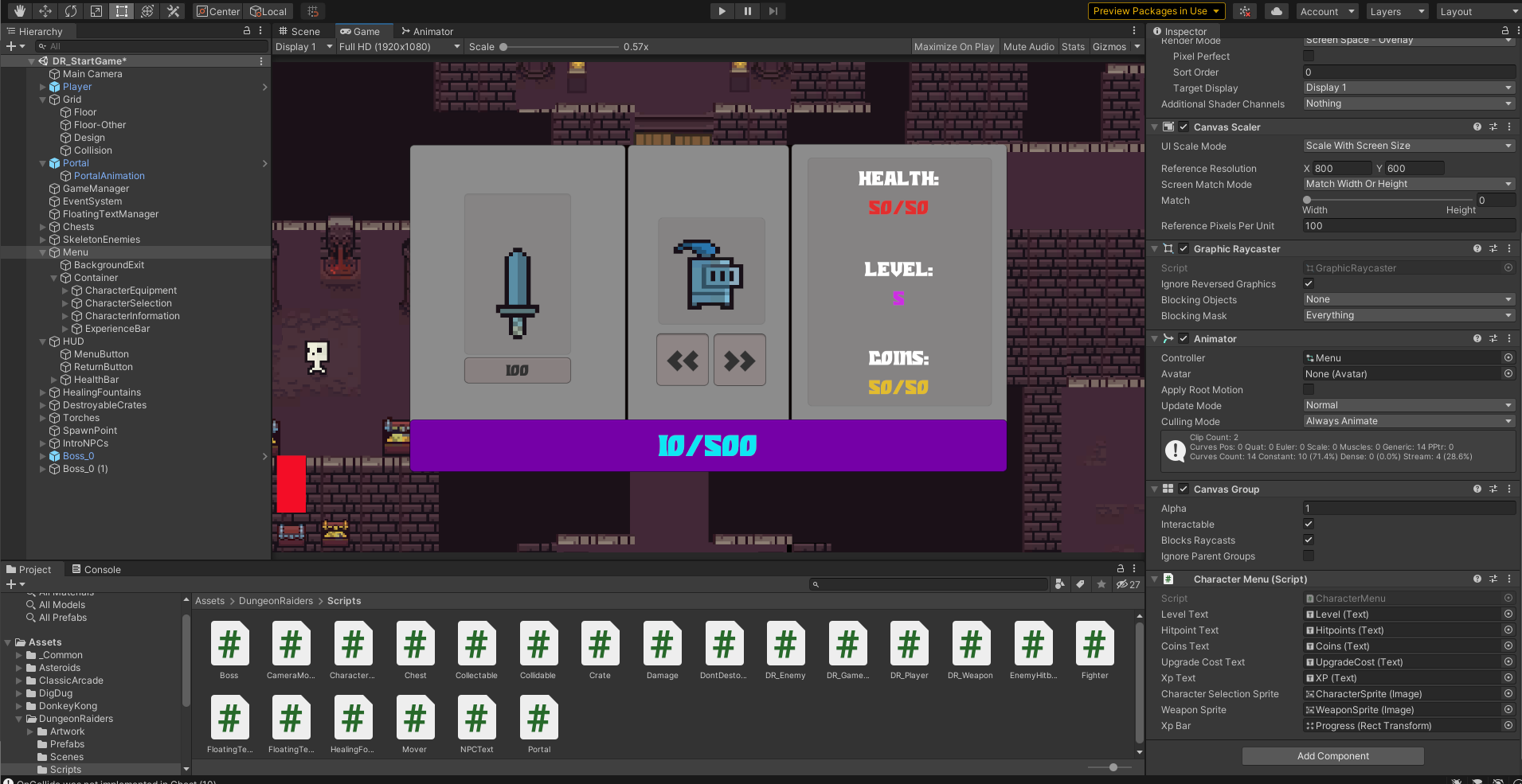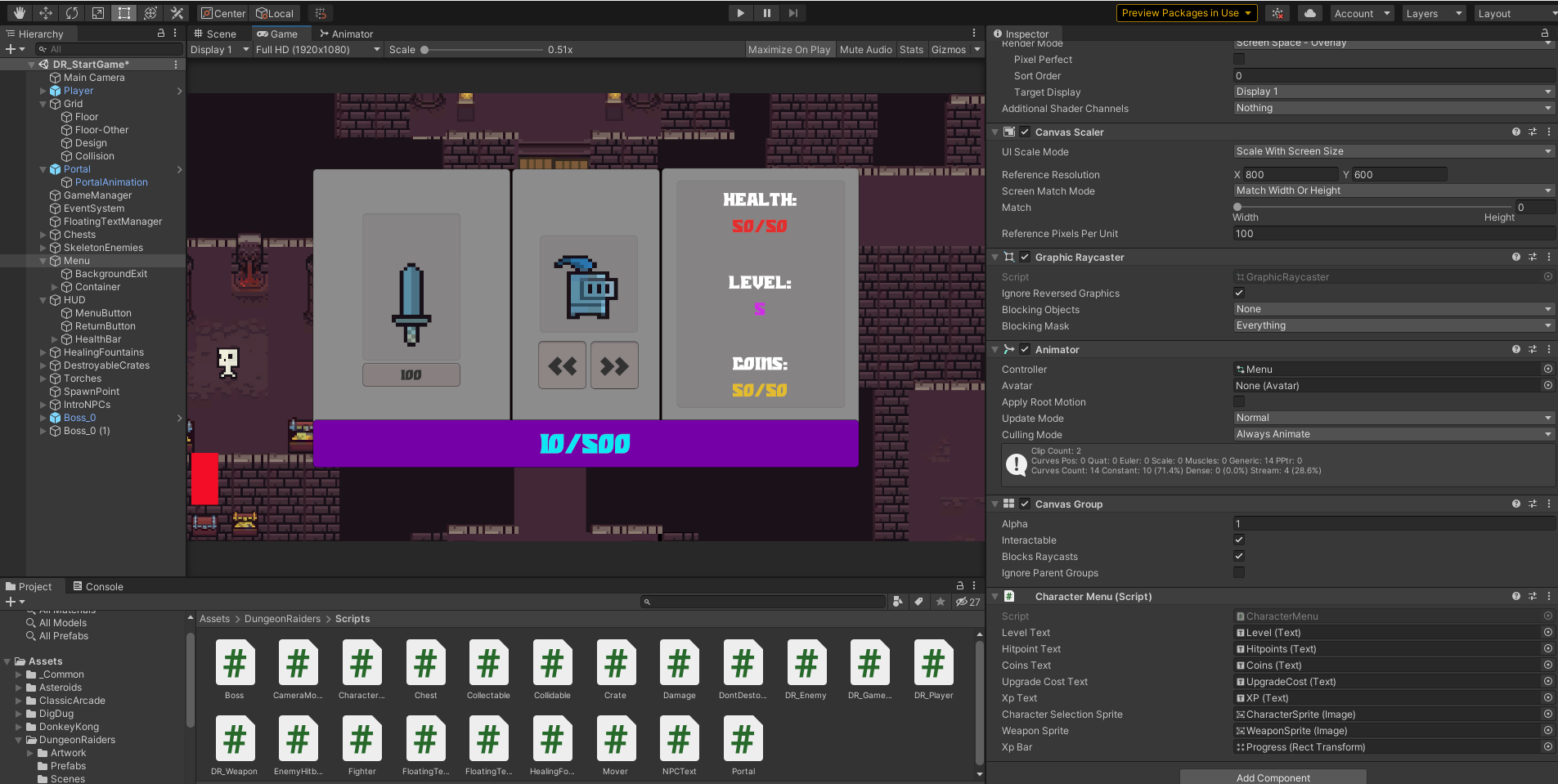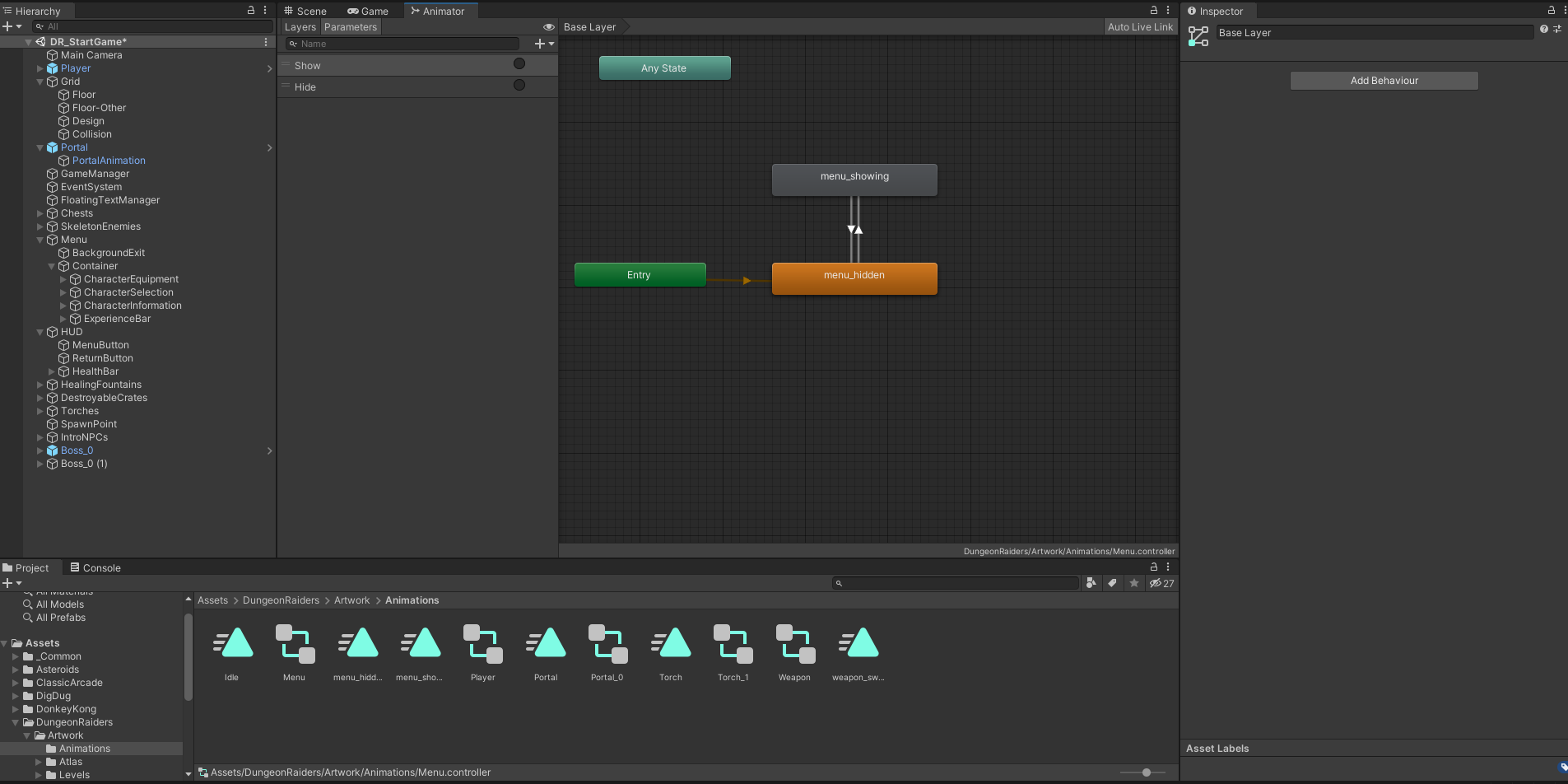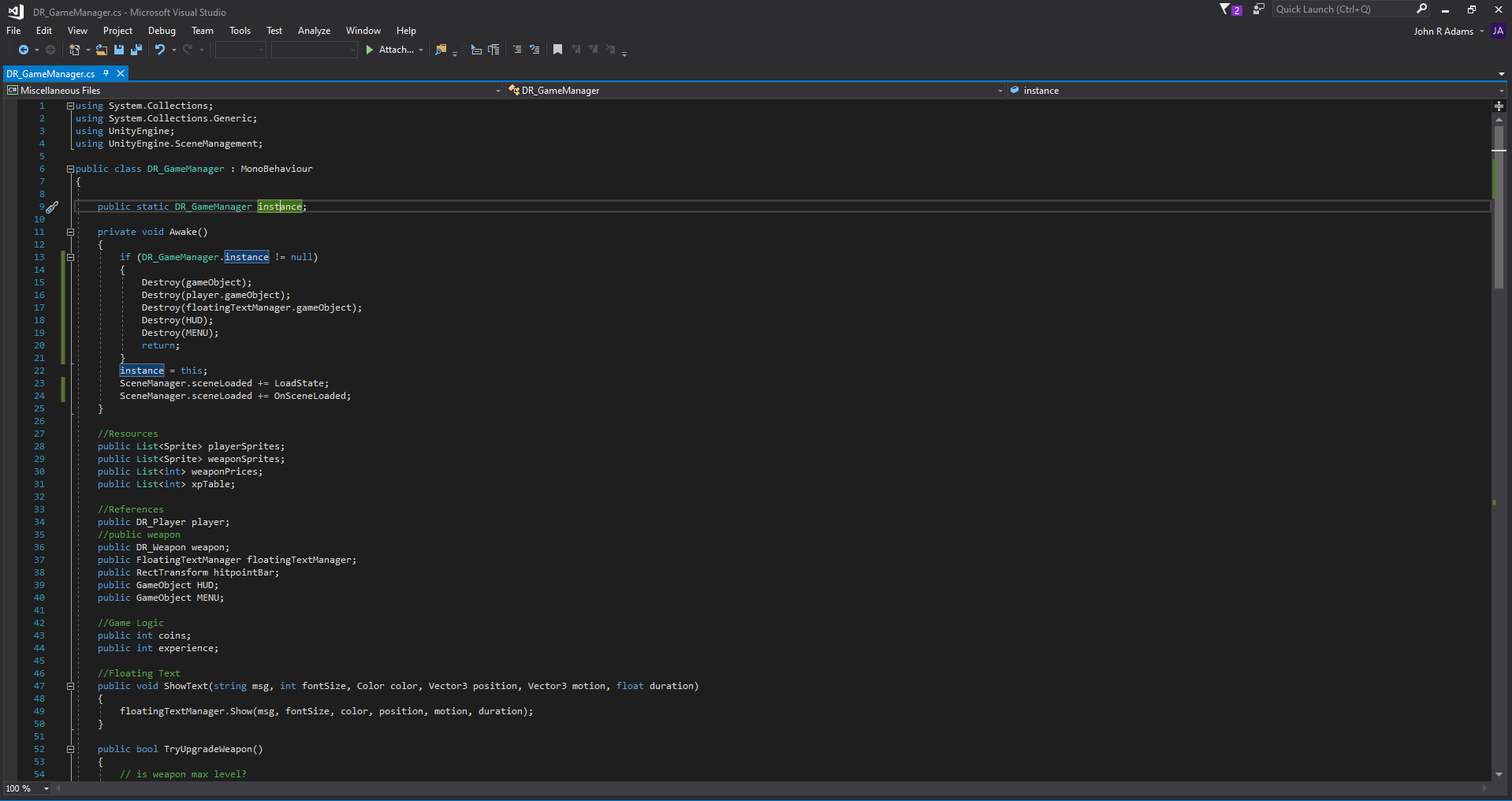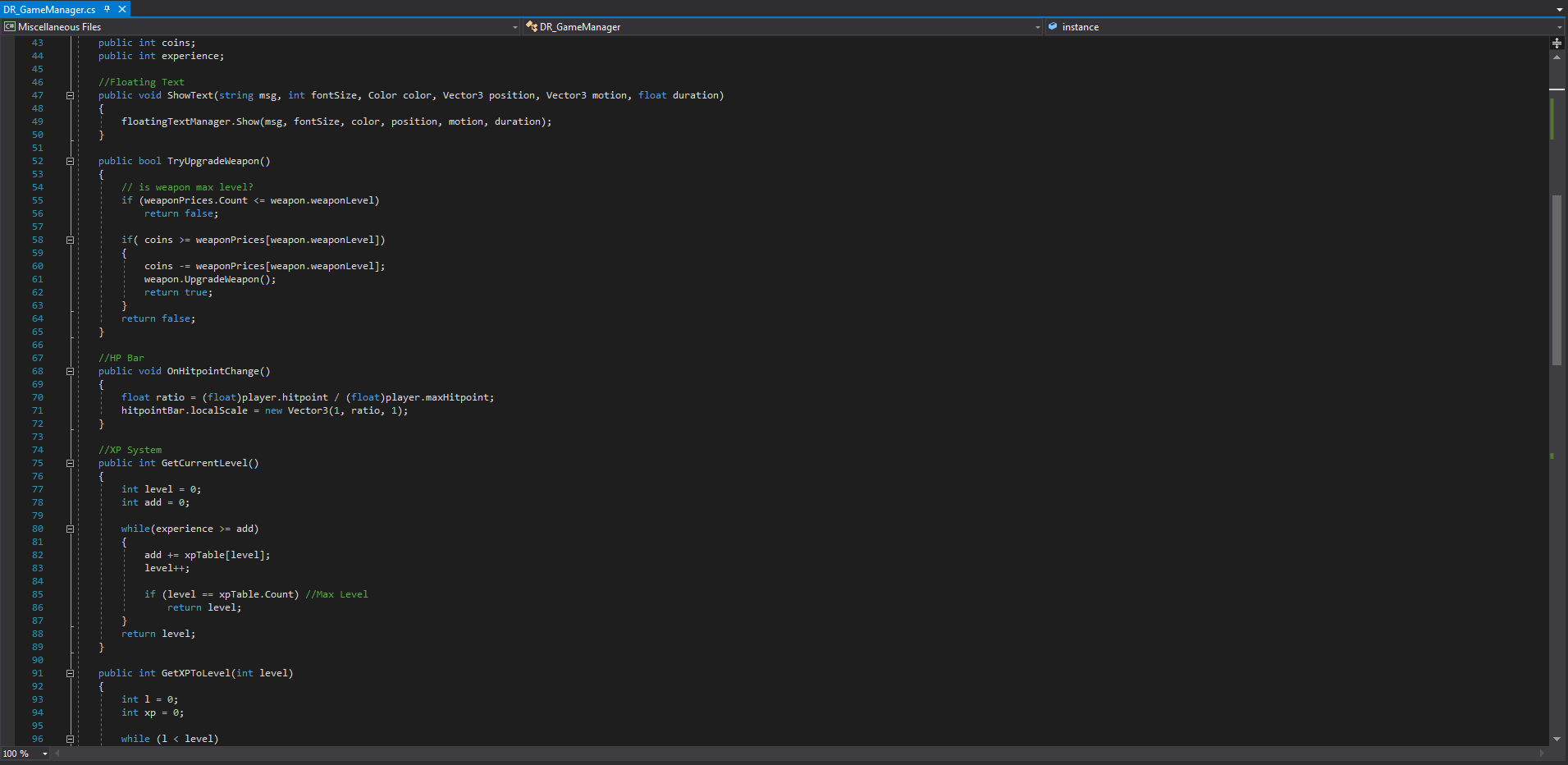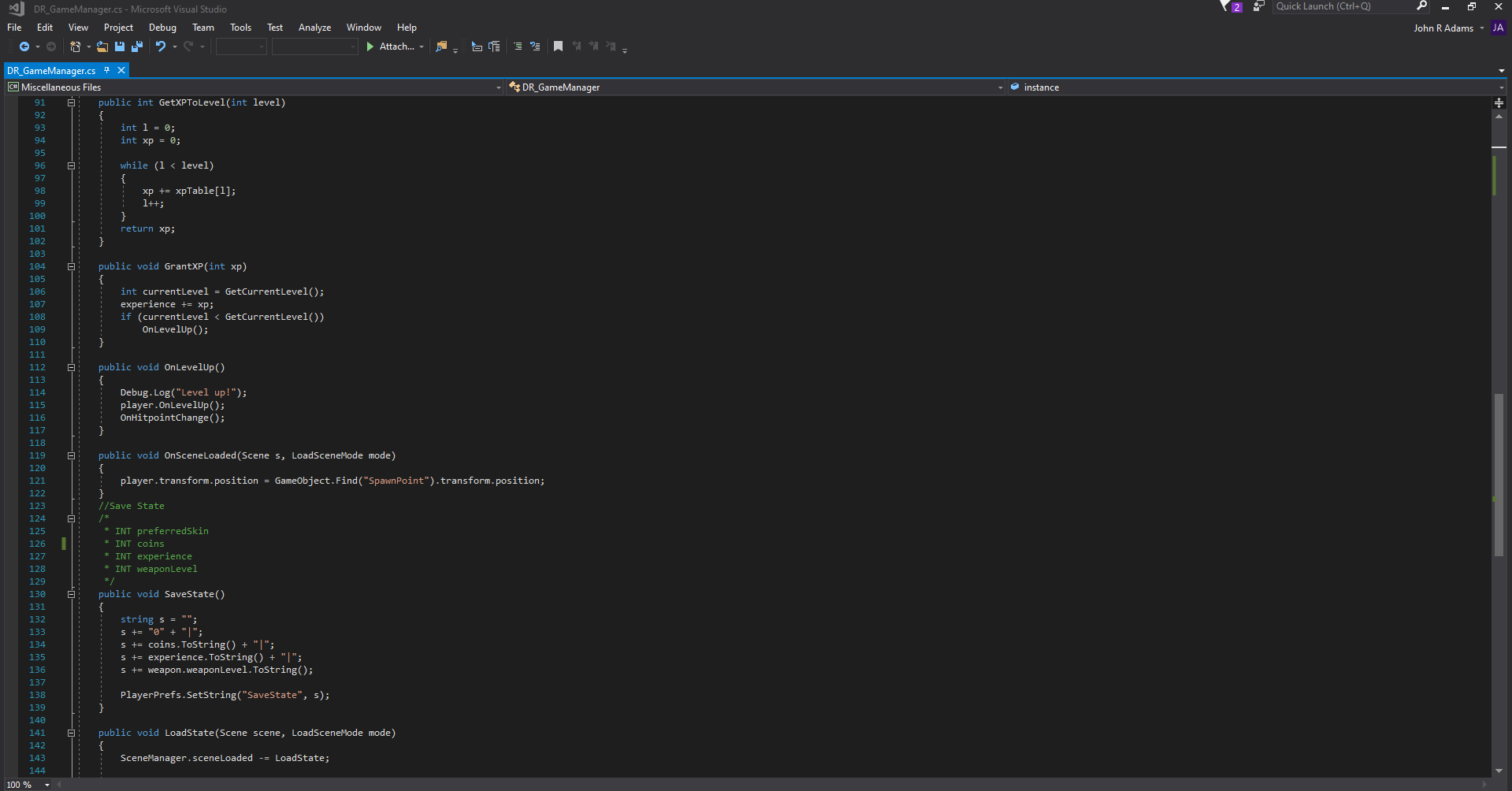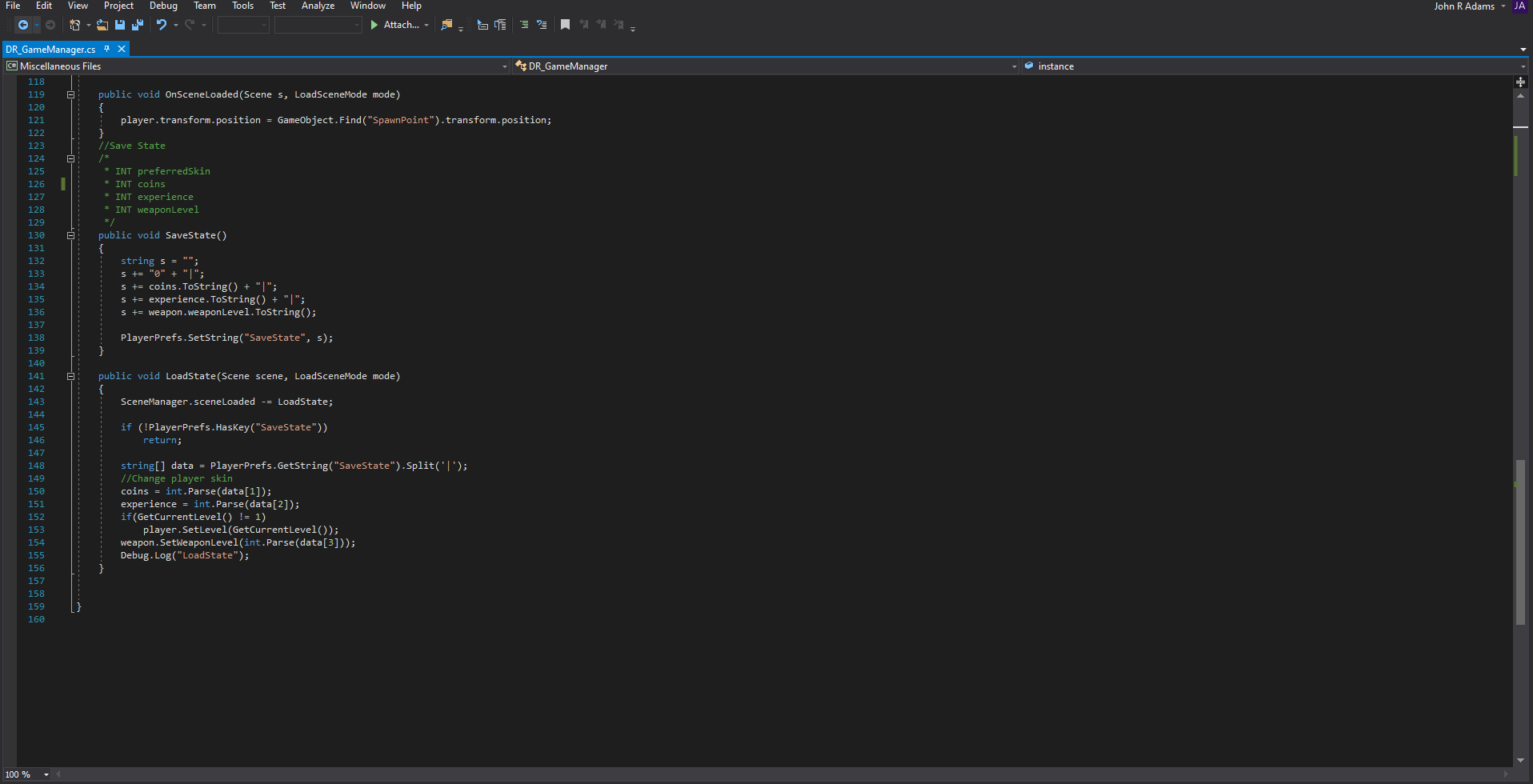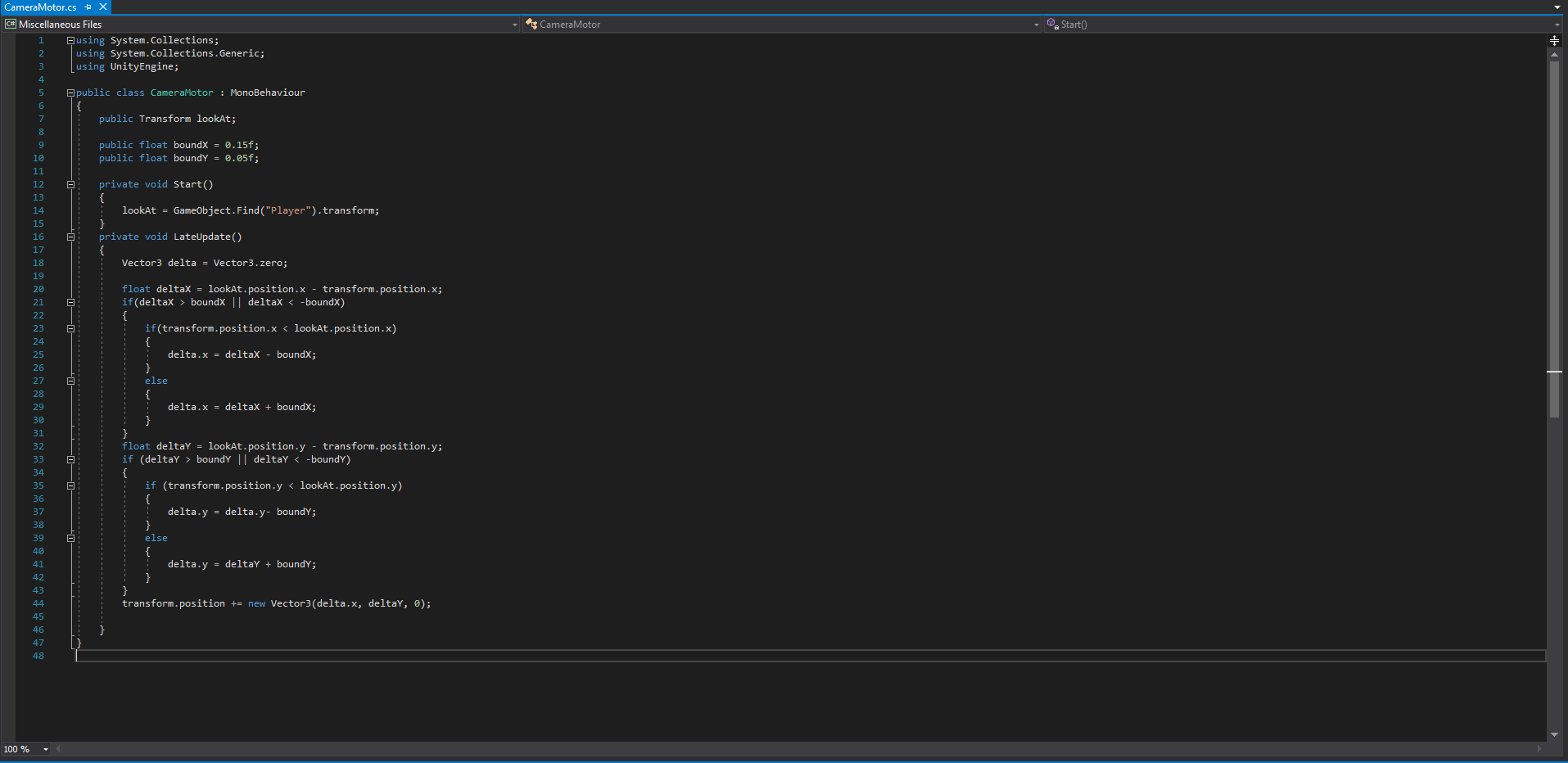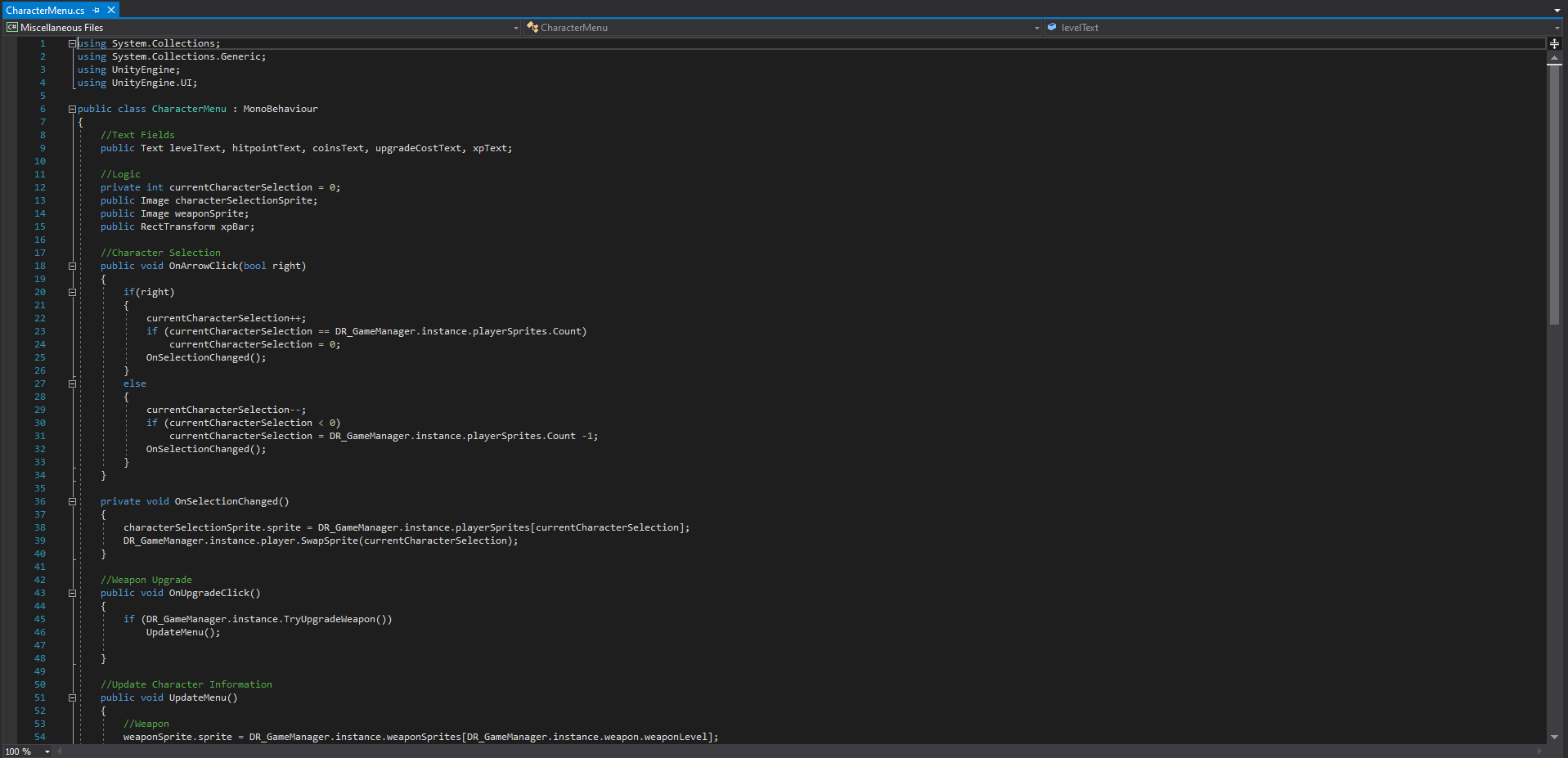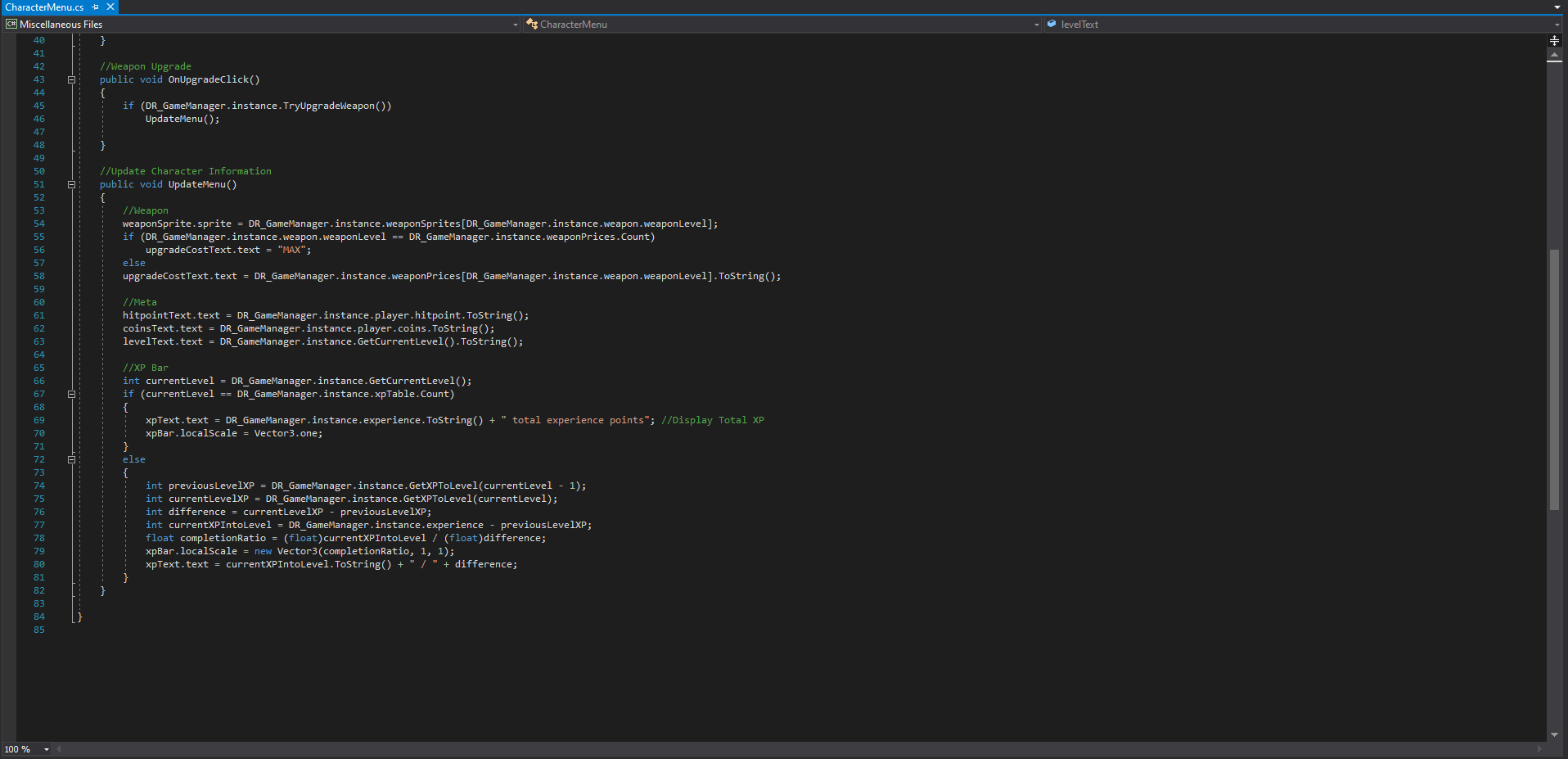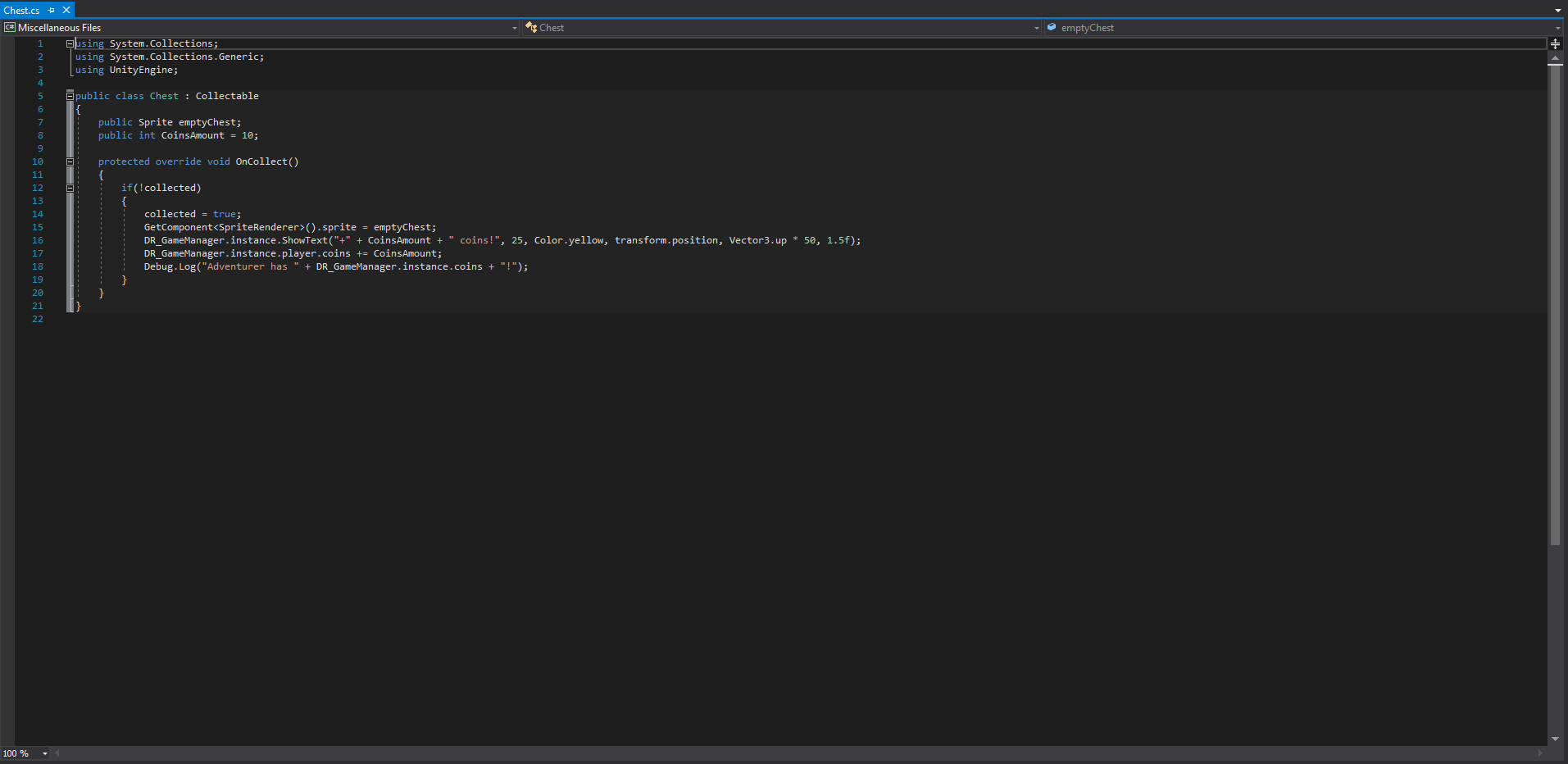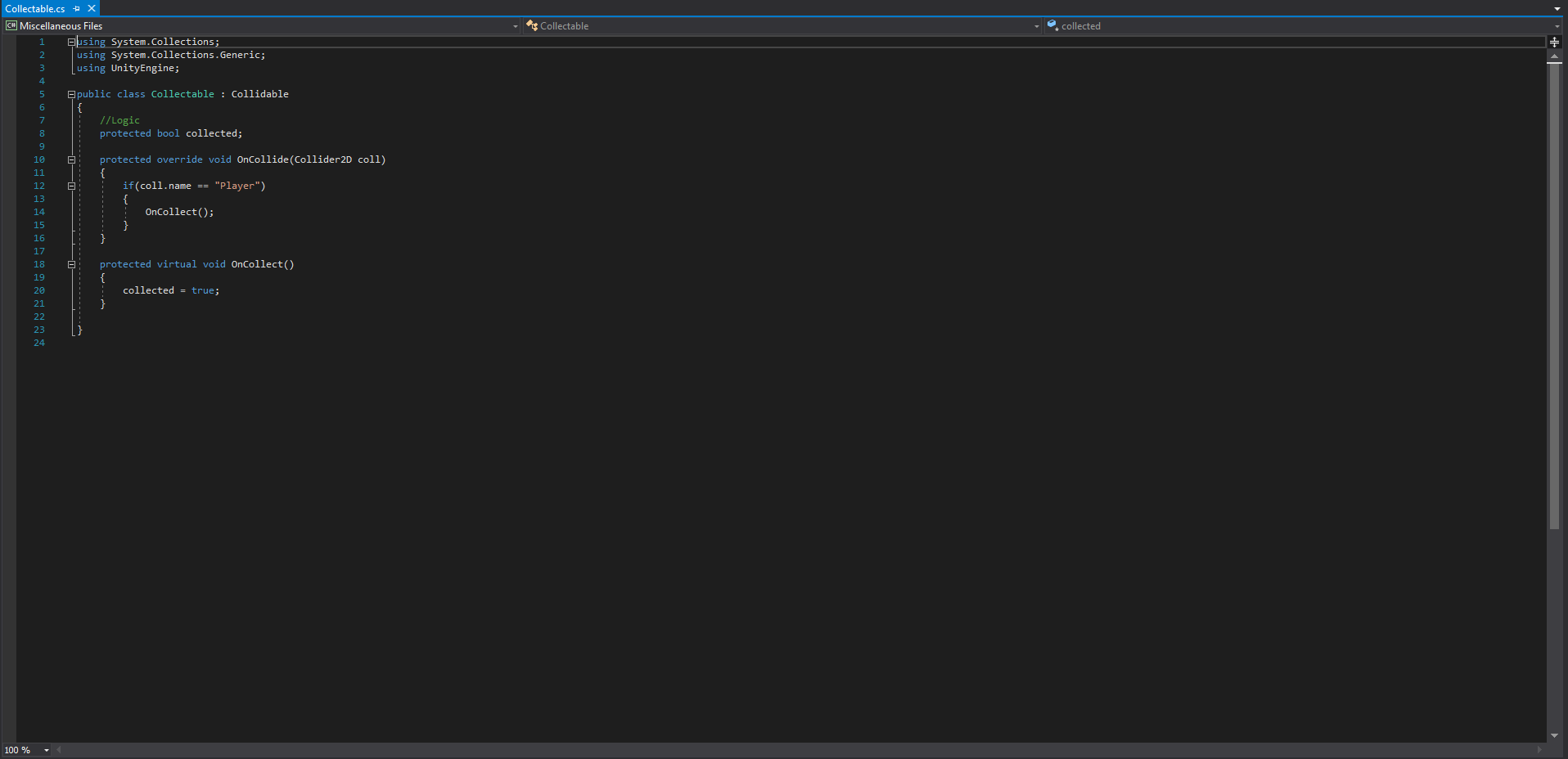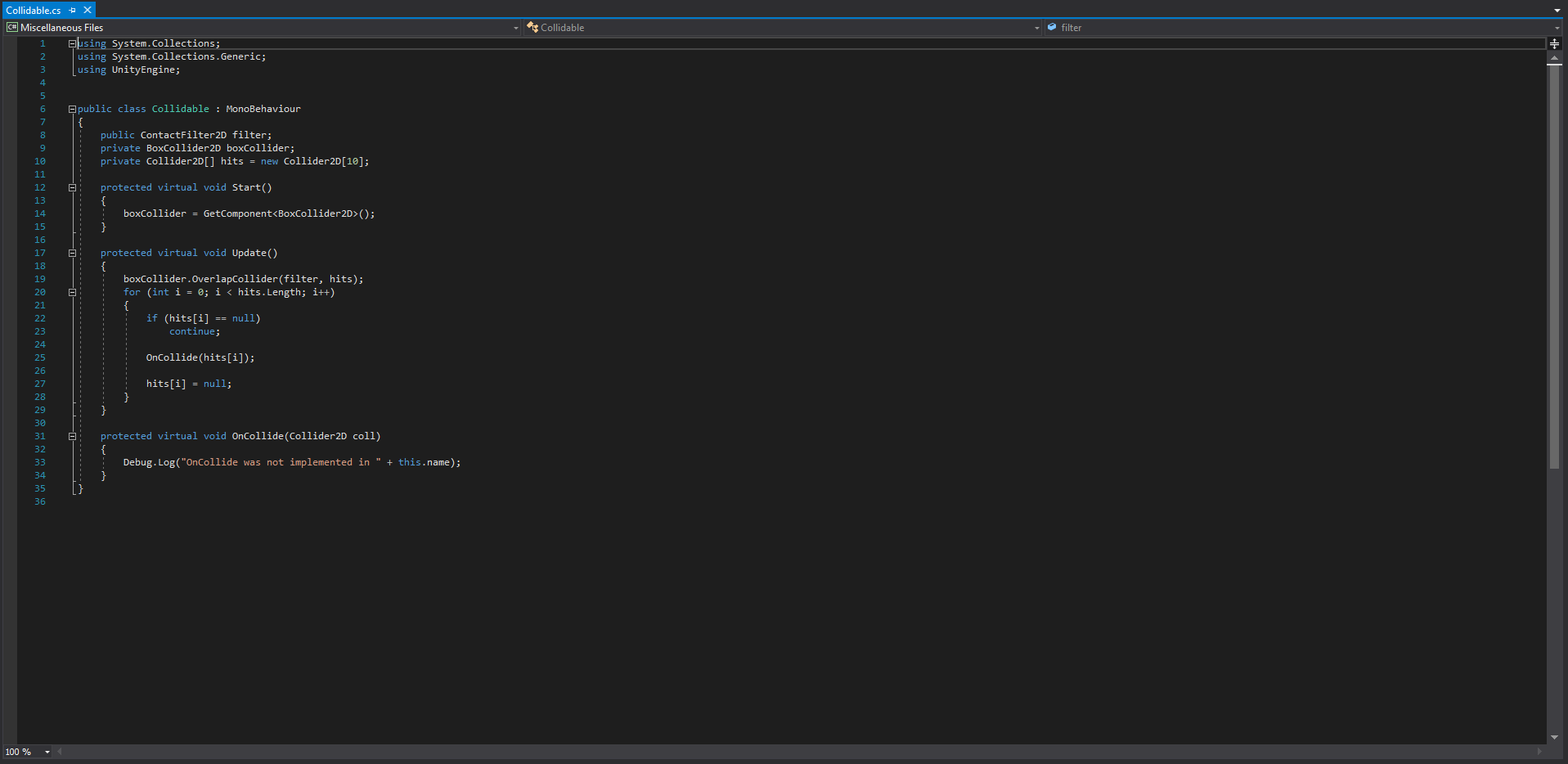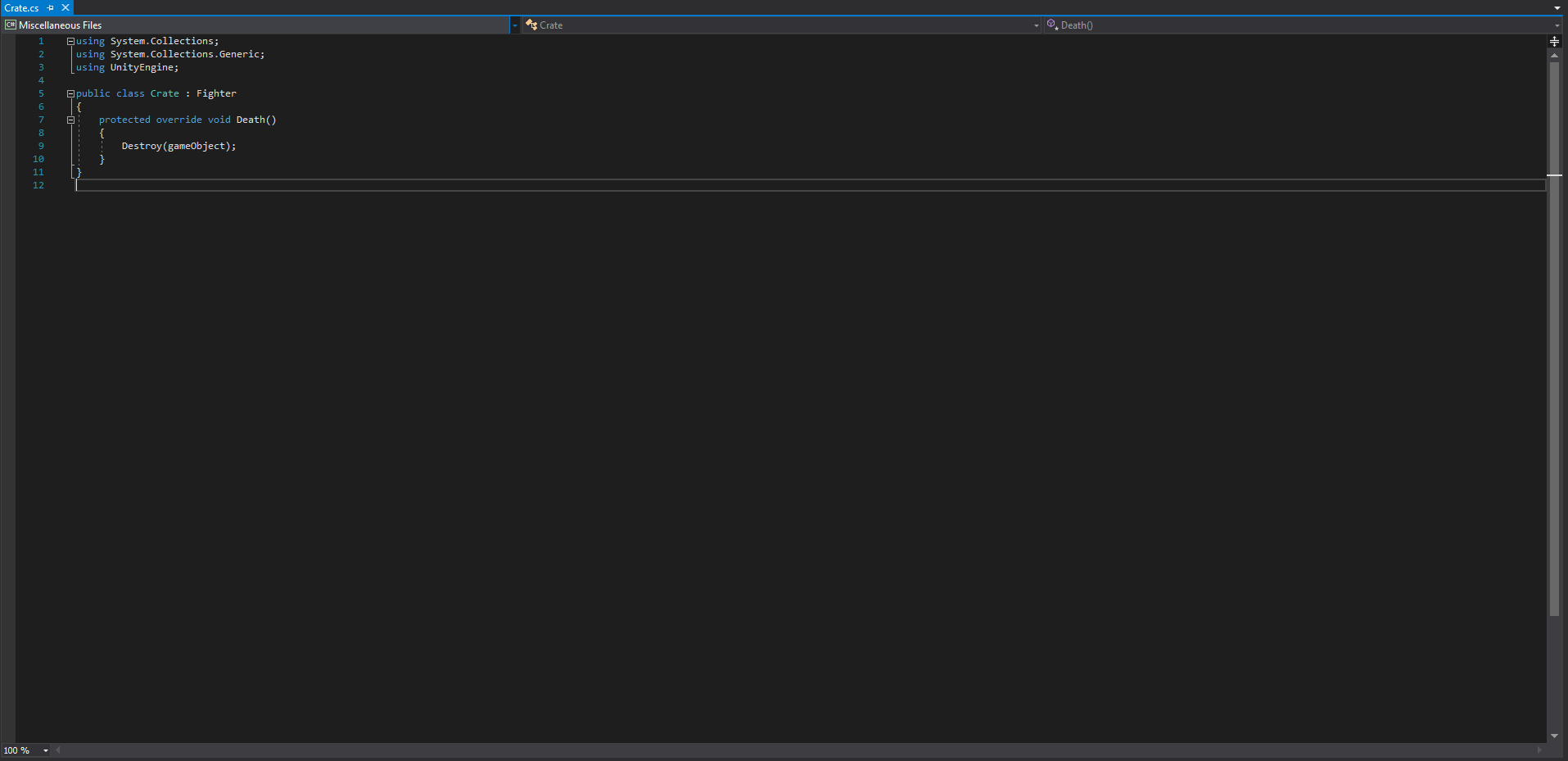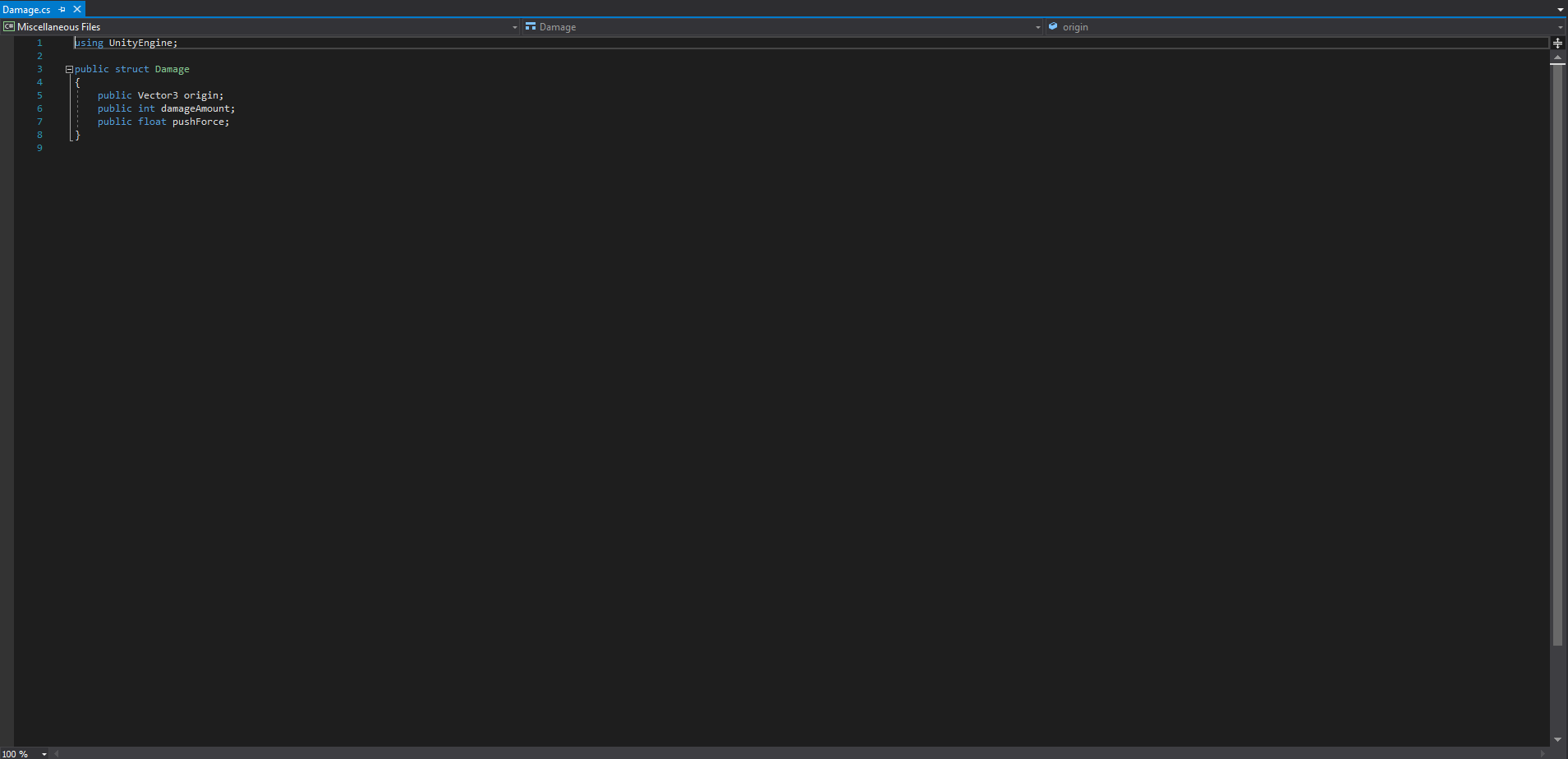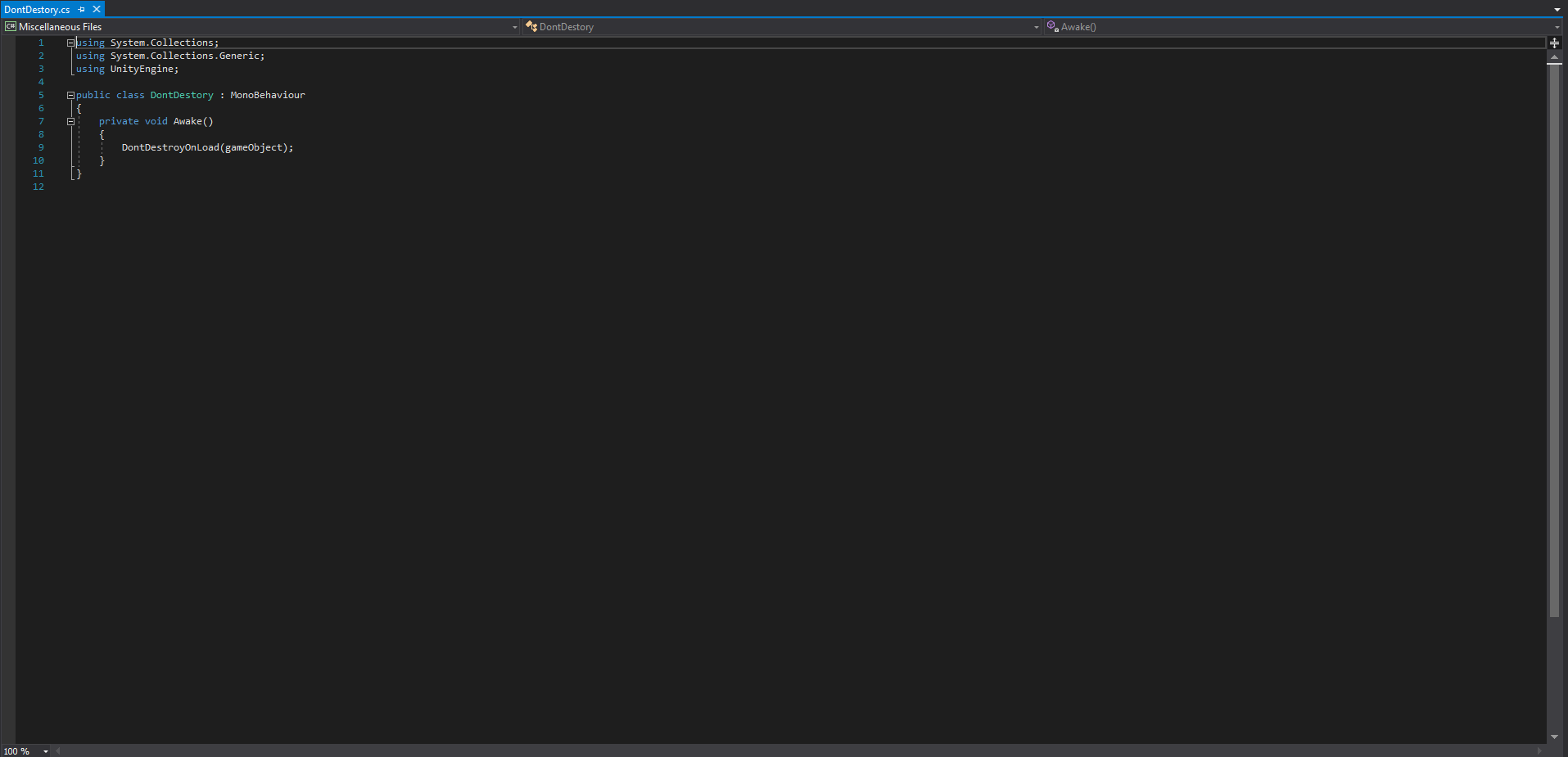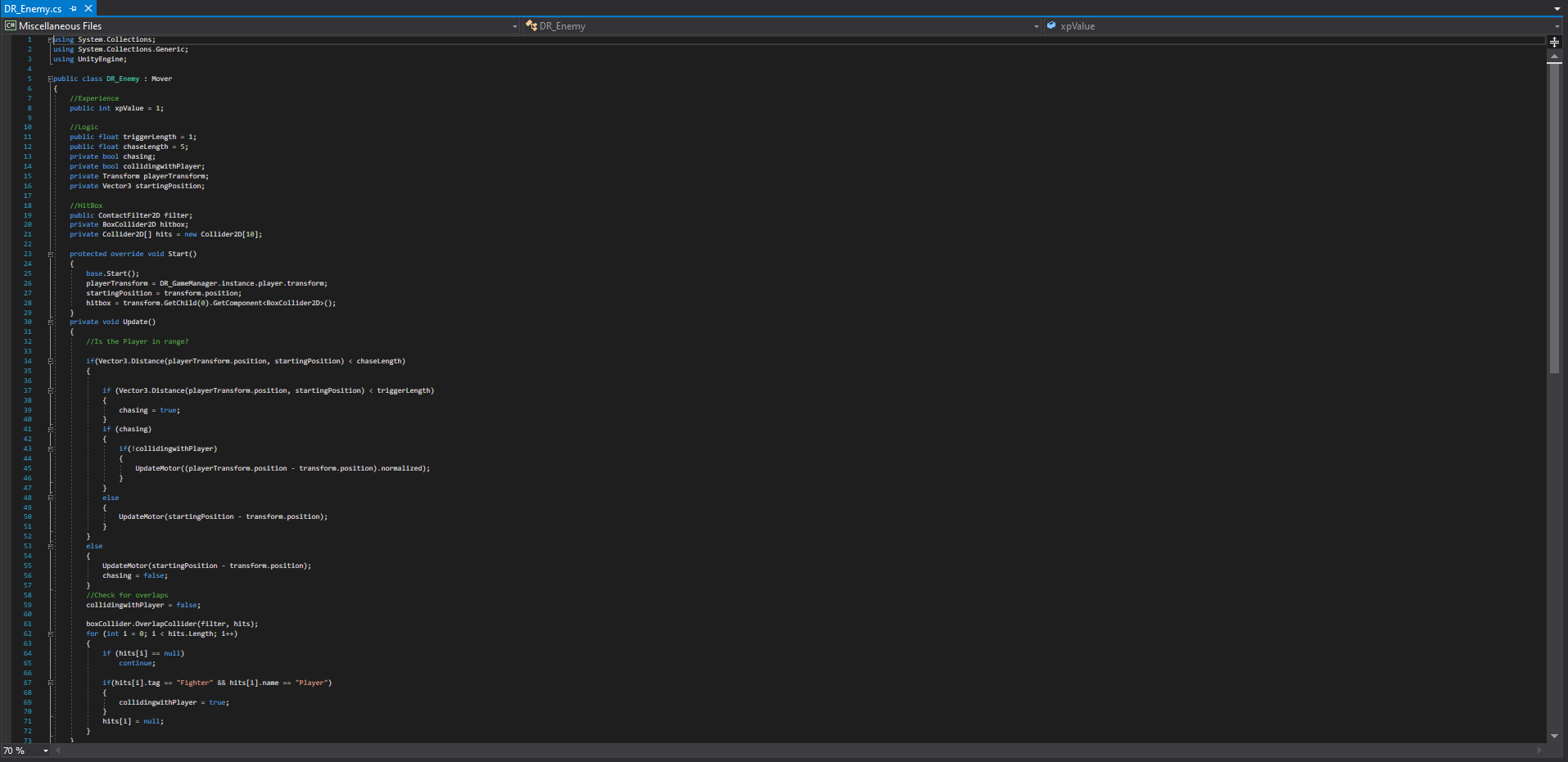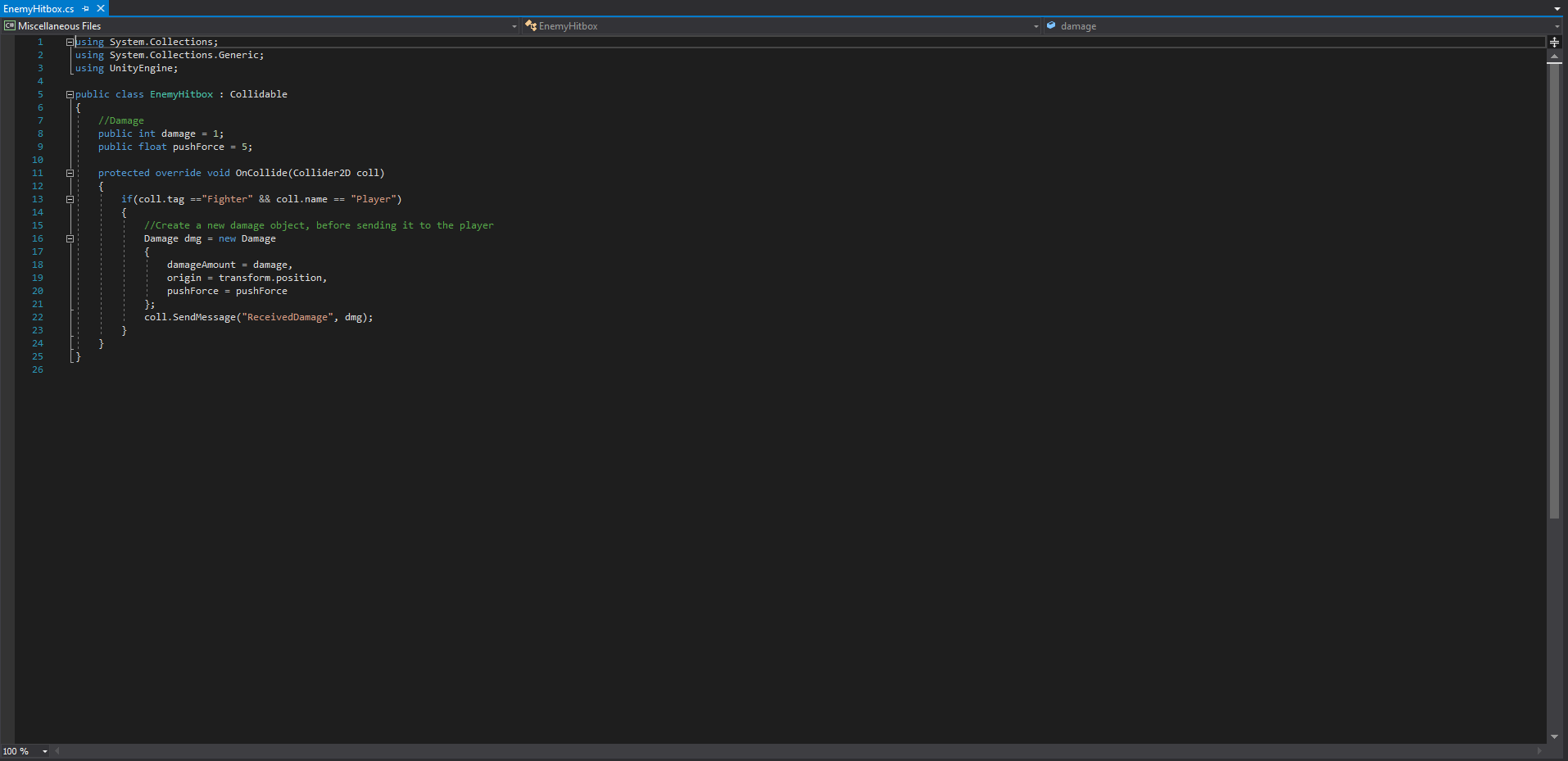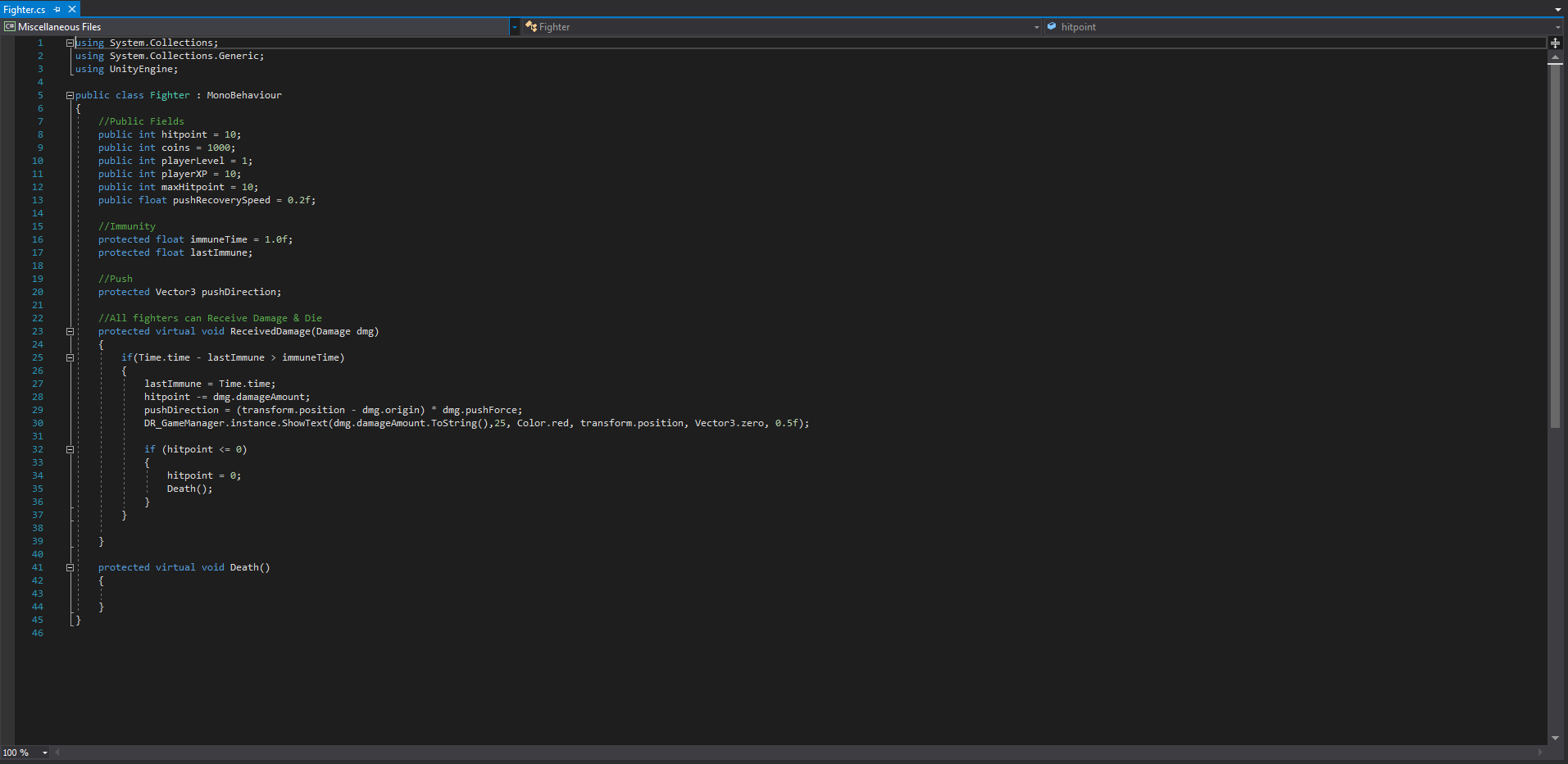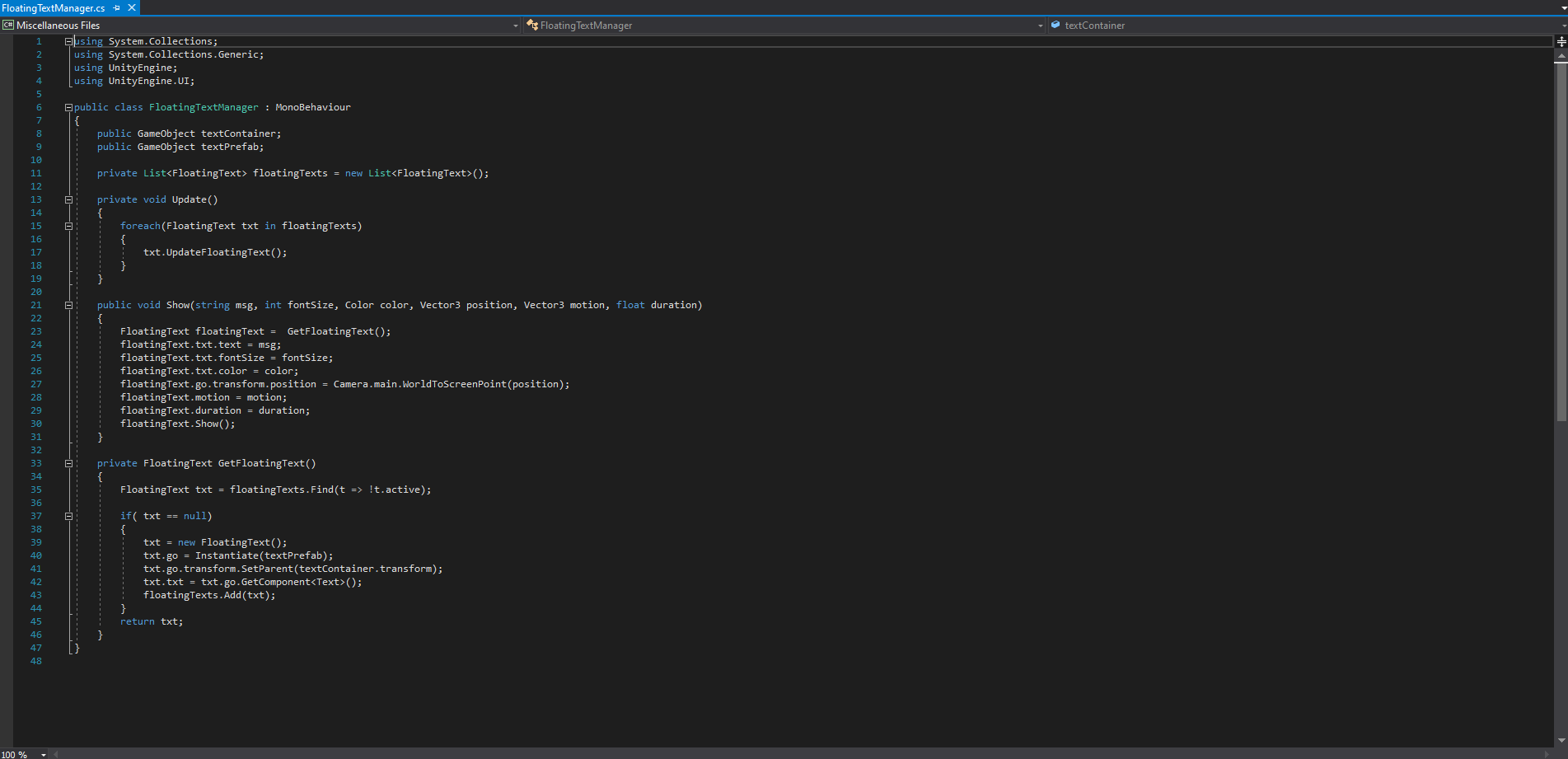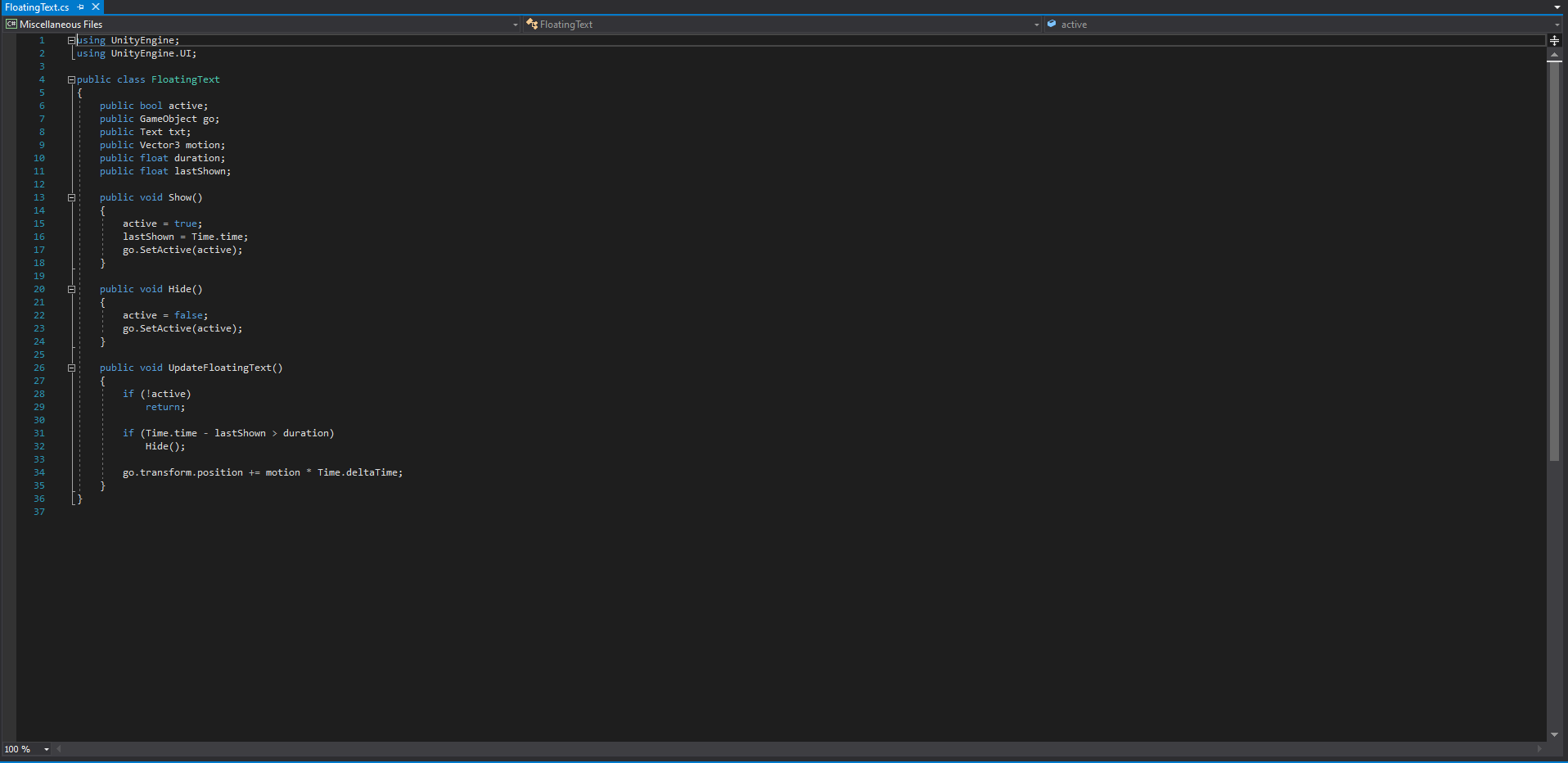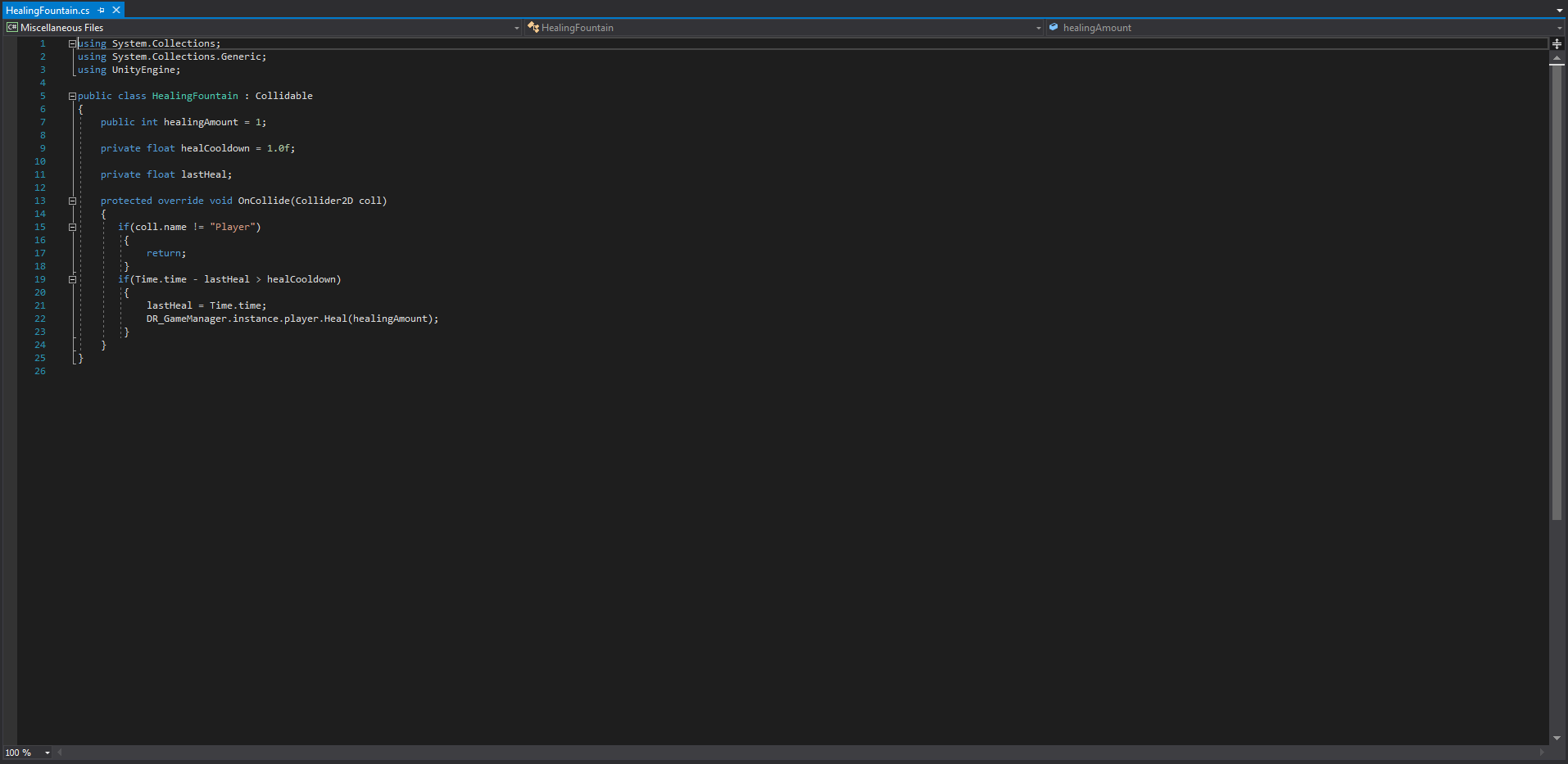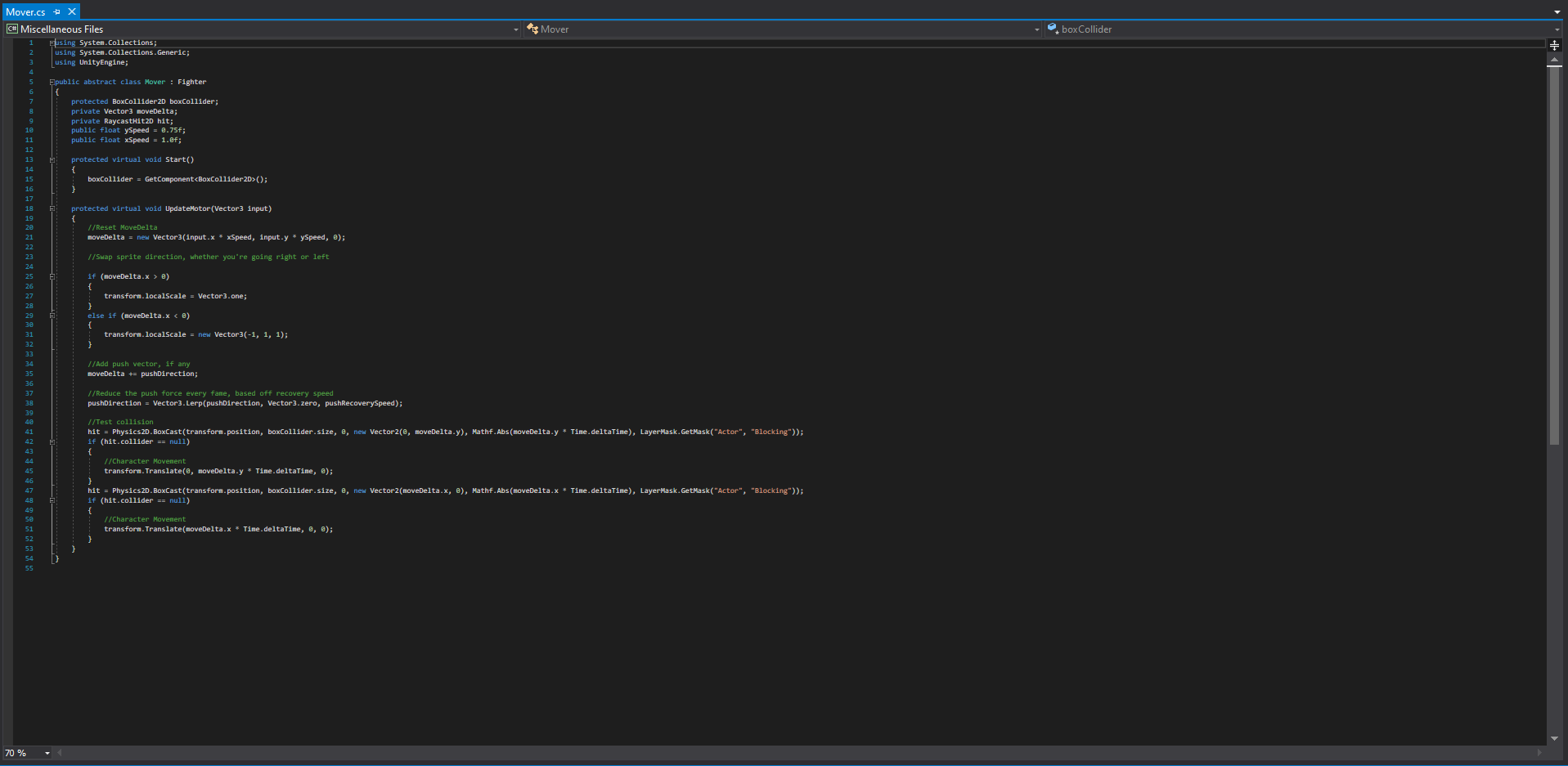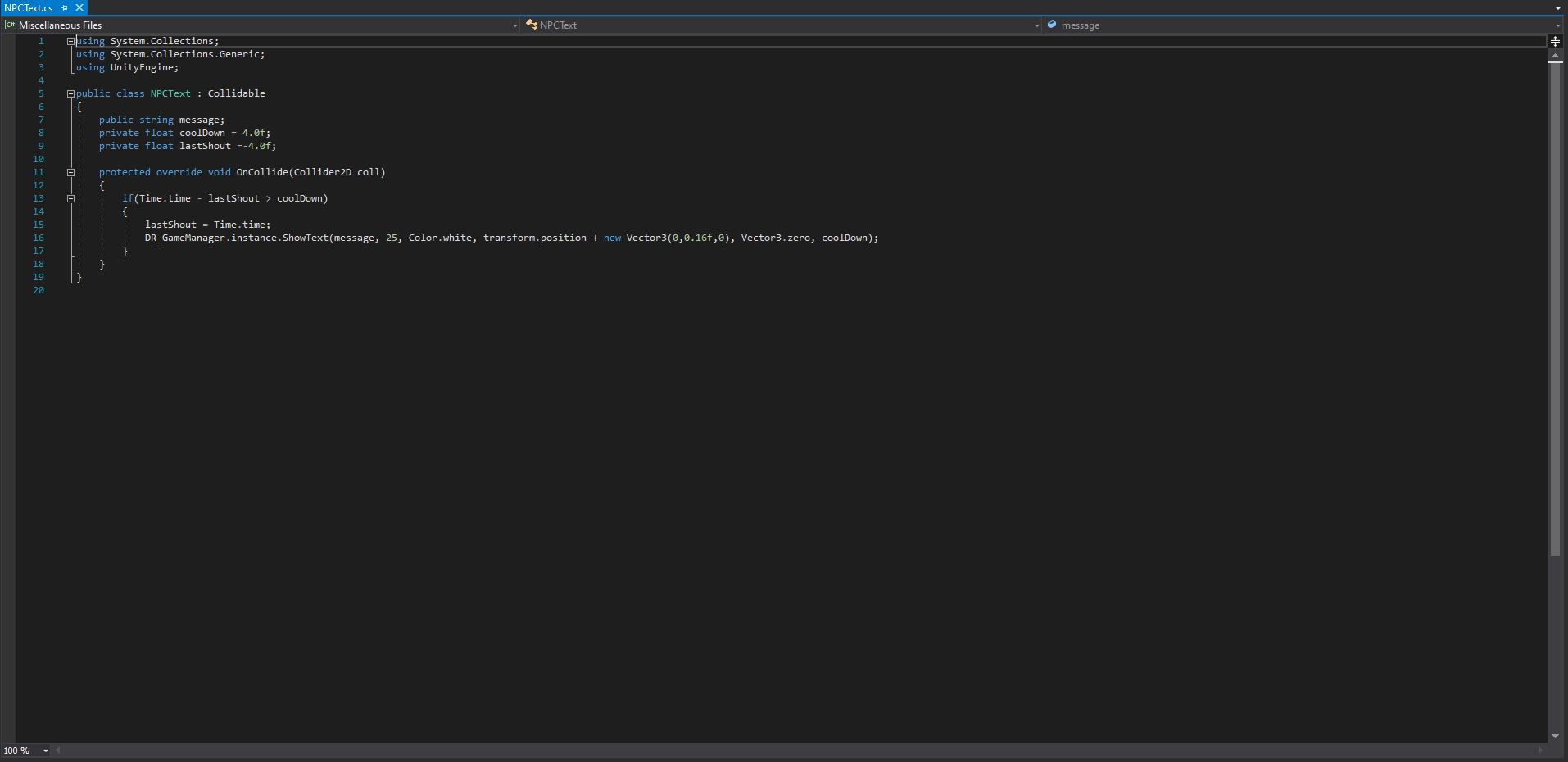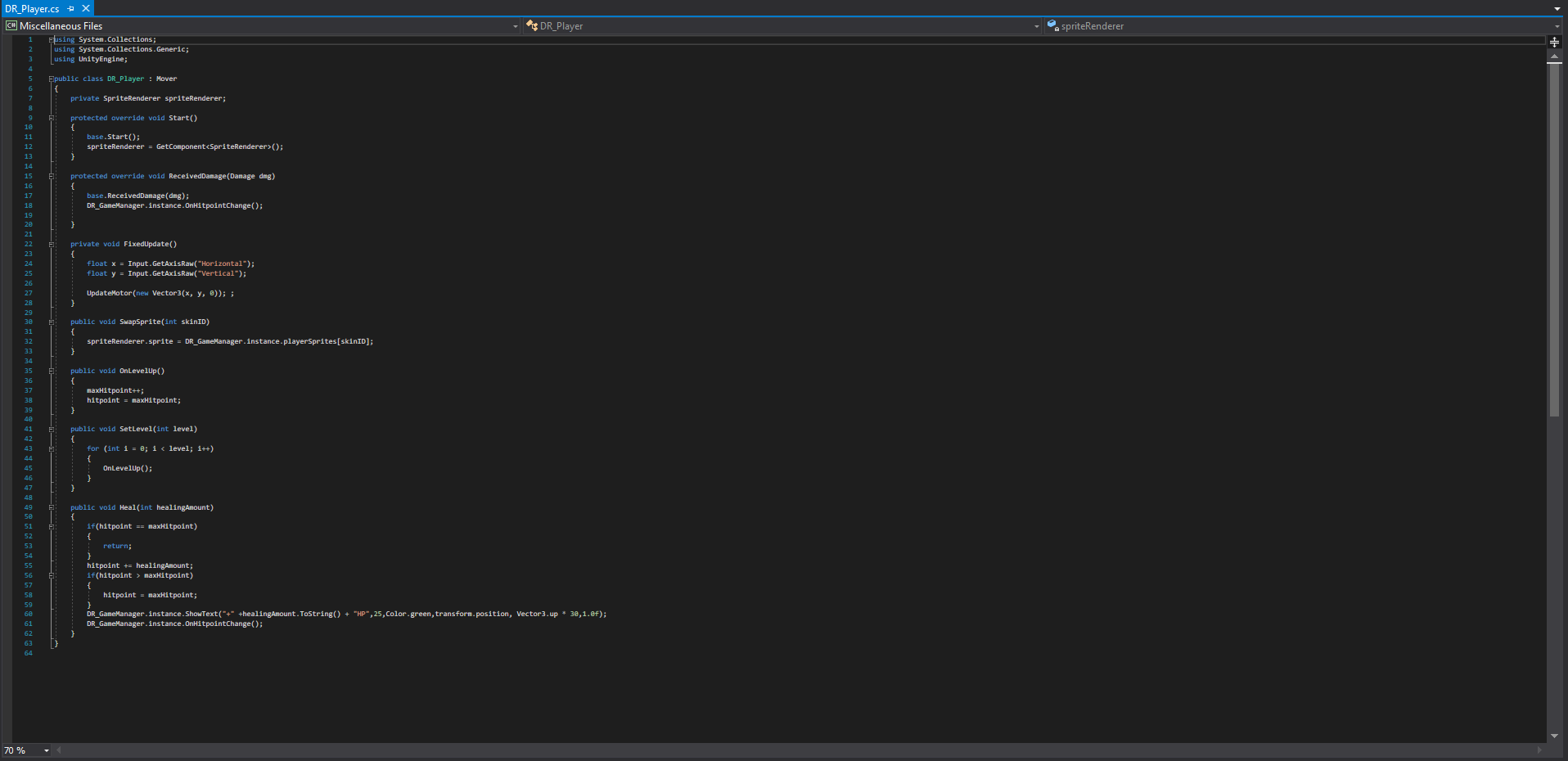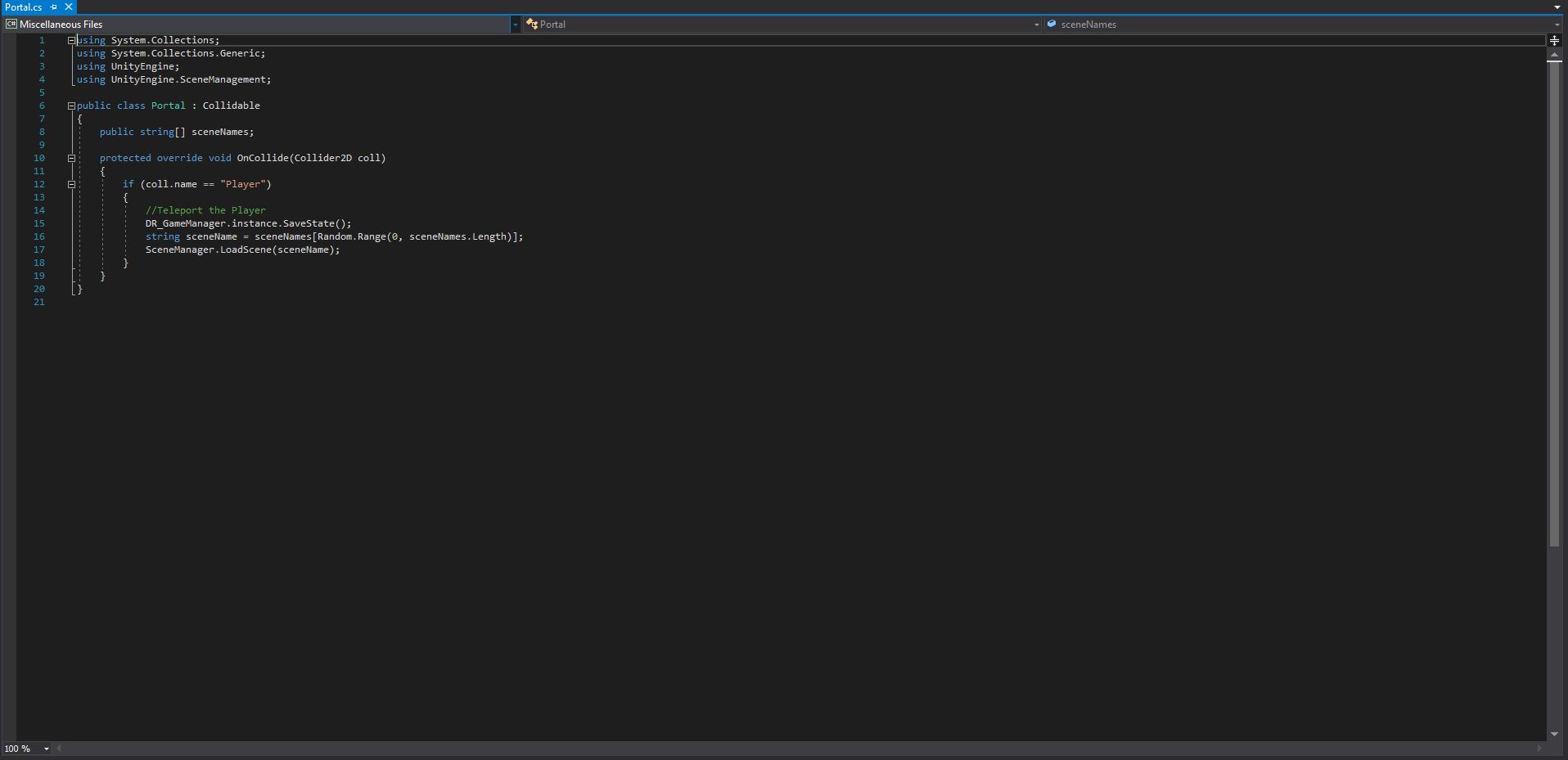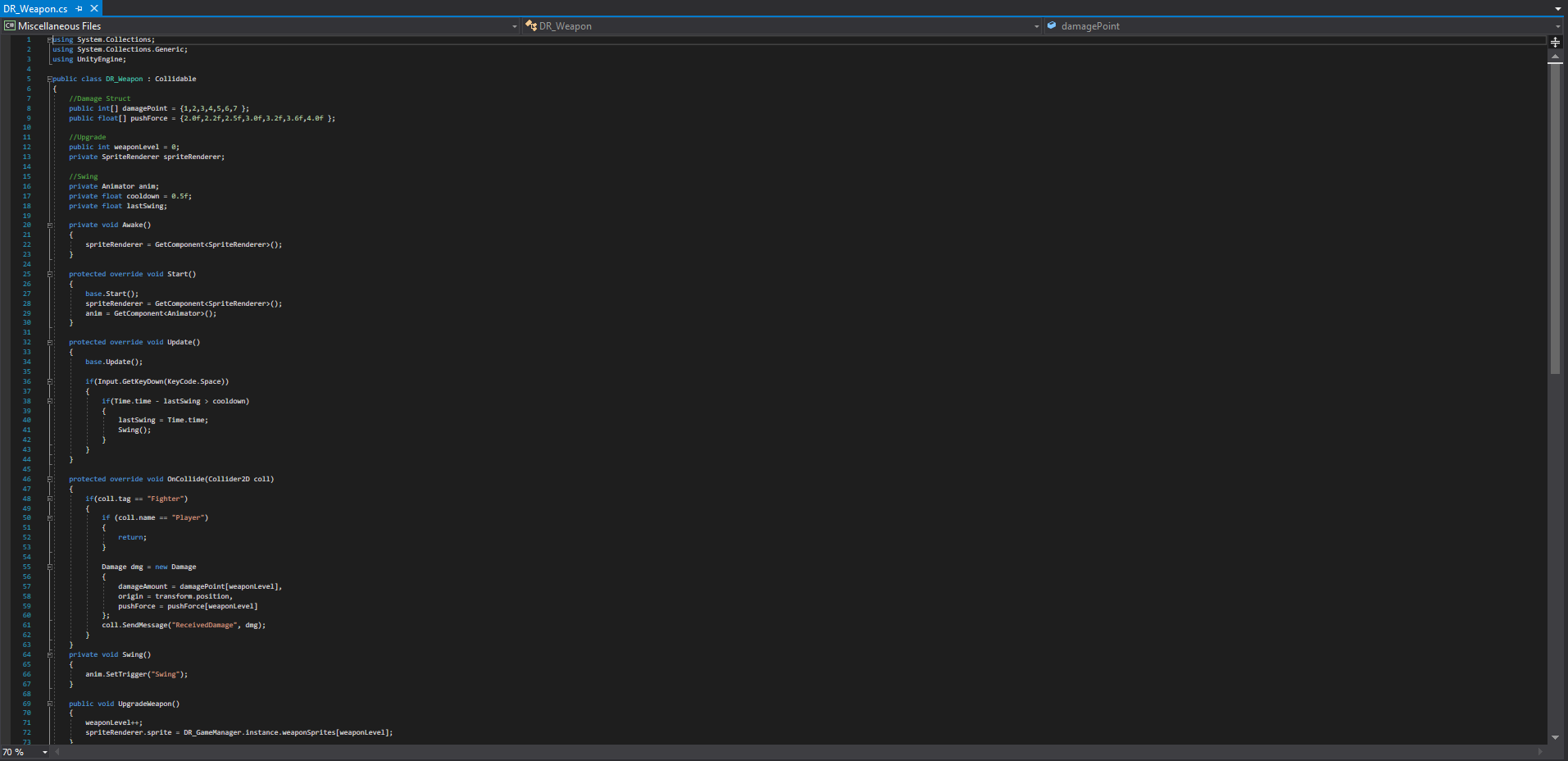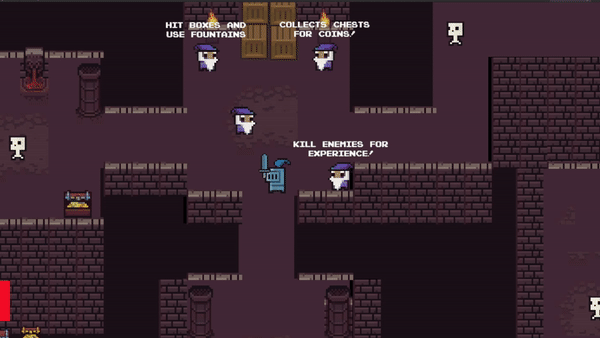
Dungeon Raiders!
Overview
“Dungeon Raiders! is a 2D Hack-and Slash prototype inspired by the classic arcade games like Gauntlet. This prototype was a live project from the Game Developer coding boot camp I recently completed. The live project was themed around classic arcade games. I completed four stories within two weeks for this prototype.
Final Gameplay Trailer
Studio: Game Development Coding Boot Camp
Type: Live Project
Team Size: 1
Development: October 18th - 31st 2021
Ownership: Menu System and Menu Functionality and the Tutorial System and Functionality.
Responsibilities: Developed 2D tile-maps for levels. Programmed gameplay logic and developed game classes. Designed and developed Menu HUD for game. Developed prototype.
Tools used: Unity, Visual Studio, Microsoft Azure, GitHub
2D Level Design in Unity
2D level design in Unity requires the usage of the Tile Palette window.
For this level, I created a base-floor, floor-design, and a collision layer to create the final level.
The process requires careful planning, precision, and dedication to the final level!
-
Sprite Art Atlas
The Sprite Art Atlas provides all of the needed art assets for both Character and Level Design. Using the Sprite Renderer in Unity, I developed the characters, enemies, levels, and assets used in the prototype.
-
Tile Palette
The Tile Palette holds the building blocks that will become the 2D level. With the Unity Tile Palette, I designed and developed the level for the prototype.
-
Level Planning
The level planning stage is where I actually developed the level, creating a path for the player to follow and place all of the enemies and assets in the level for gameplay.
-
Level Collision Map
The Level Collision Map ensures that the player will stay within the bounds of the 2D map.
Prefabs
Every game in Unity is composed of Prefabs that help to create the gameplay experience. For this prototype, I created numerous prefabs from the player, to the enemy AI in the game. Below you will find a description of each prefab and its usage in the game.
Destroyable Crate
The Destroyable Crate is an obstacle blocking our player’s way. Yet, a good sword can move almost any obstacle. The Destroyable Crate was created with a 2D asset and game object script in C#.
Torch
The Torch provides environmental detail to a 2D environment. It was created with
Treasure Chest
The treasure chest is the main loot available for adventurers. In game, more coins allow players to purchase better weapons. The treasure chest was created with a 2D asset and a game object script in C#.
Wizard NPC
The Wizard NPC is the guide that provides tips and clues to our player in Dungeon Raiders! When interacted with, the Wizard NPC give the players a tip or hint in how to interact and play the game.
Portal
The Portal provides the player with a way to delve deeper within the dungeon of Dungeon Raiders! The Portal is a 2D asset that provides a mechanism
Dungeon Raider
The Dungeon Raider is the player in the game. Compose of two 2D assets, the character and the weapon, this prefab provides for our player a mechanism to venture into the dungeon.
Skeleton Enemy
The Skeleton Enemy is the first adversary that players face in Dungeon Raiders! The Skeleton Enemy has basic AI to track and follow the player when the player is within a certain range and do damage to the player.
Dungeon Boss
The Dungeon Boss is the final barrier before a Dungeon Raider can move forward through the Dungeon. This Dungeon Boss is the infamous Beholder!
Game Menu HUD
The Game Menu HUD
The Game Menu HUD is the main interface for the player to get stats on the progression in the game, upgrade weapons, and switch characters throughout the game. Without a good UI design for a game, it can be difficult to provide players the correct feedback to insure that players invest in the experience.